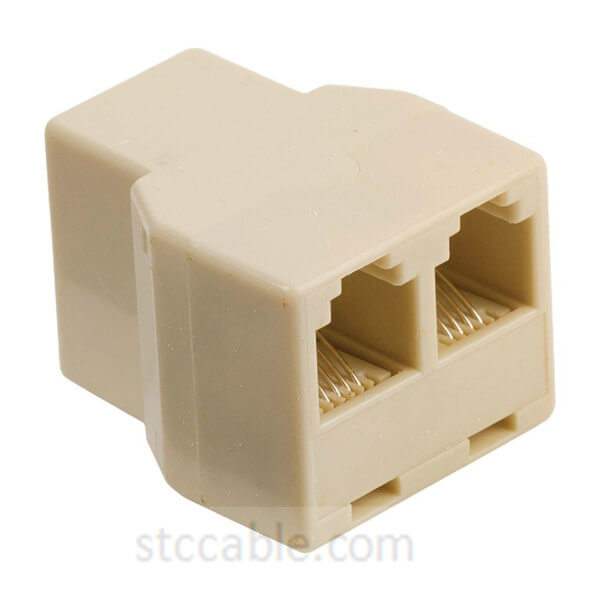USB Type C Extension Cable
Applications:
- Designed to extend the usage distance of the type-c connector. It can access hard-to-reach places and protect the USB Type C female port of your device from frequent plugging and unplugging, protecting the Nintendo Switch console from getting scratched by the dock.
- The cable supports a maximum output of 20V/5A, which can charge a 16-inch MacBook Pro to 39% in 30 minutes. Note: This product is compatible with passive Thunderbolt 3, but the transfer speed is limited to Max 10Gbps.
- This USB C extender supports video and audio transfer at 4K@60Hz resolution for connecting your MacBook to a display with up to 4X clearer picture quality than 1080P cable. Note: Please make sure both your input laptop and output monitor type c ports support video in and out function(Thunderbolt 3).
Product Detail
Product Tags
| Technical Specifications |
| Warranty Information |
| Part number STC-M036
Warranty 3-year |
| Hardware |
| Cable Jacket Type PVC - Polyvinyl Chloride
Cable Shield Type Aluminum-Mylar Foil with Braid Connector Plating Gold |
| Performance |
| Type and Rate USB 3.1 - 10Gbps
Power Delivery 20V 5A 100W |
| Connector(s) |
| Connector A 1 - USB Type-C (24 pin) USB 3.1 Male
Connector B 1 - USB Type-C (24 pin) USB 3.1 Female |
| Physical Characteristics |
| Cable Length 0.3/0.6/1/1.8 meters
Color Black Connector Style Straight to Straight Product Weight 35g Wire Gauge 24/30 AWG |
| Packaging Information |
| Package Quantity 1Shipping (Package)
Weight 45g |
| What's in the Box |
USB C 3.1 Gen 2 Extension Cable
|
| Overview |
USB C Extension CableExtend the reach of your existing USB-C cables, which makes it easier to connect devices for greater convenience. It perfectly works for a majority of USB-C-compatible devices.
Data SyncingUSB 3.1 Gen2 10Gbps
Support USB-C 3.1 Gen2 Full-Featured Extender CordSupport Max 100W Fast Charging, up to 10Gbps Data Syncing, and 4K@60Hz 3840*2160 video signal transferring for the connection between your device and another monitor or display with a USB-C interface. (The actual speed depends on your host devices and the bridged cable)
Note:This cable does not work with any Thunderbolt 3 docking/hub/cable.
Compatible with USB C LaptopsMacBook Pro 13 inch 2020/2019/2018/2017/2016 MacBook Air 13 inch 2020/2019/2017 MacBook 12 inch 2017/2016/2018 iPad Pro 12.9 inch 5th Generation/4th Generation/3rd Generation iPad Pro 11 inch 3rd Generation/2nd Generation iPad Air 4th Generation 2021 New iPad Mini 6th Generation Dell Inspiron, XPS 15/13, Alienware, G Series Gaming, Latitude HP Spectre Ideapad, Legion, Workstation, ThinkPad, ThinkStation, YOGA etc.
Compatible with USB-C Port PhonesSamsung Galaxy S21/S20/S20+/S20 Ultra/S10/S10+, Note20/10 Google Pixel 5/4/3 XL OnePlus 9, 8T, 8/8Pro, 7/7Pro etc
Compatible with Other USB-C Port devicesUSB C Monitor, 4K Portable Monitor, PD Docking Stations, Hard Drives
Must Be Read:1. If you hook up a USB-C 2.0 peripheral( mouse, keyboard, etc.) to this USB-C 3.1 extension cable and it doesn't work as you expected, flip the connector over and try once more.
|