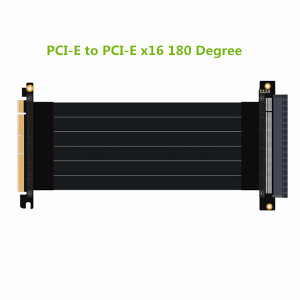Super Purchasing for China 3.5″ HDD Enclosure
Applications:
- SATA power Y splitter cable breaks out a 15 Pin SATA male power connector into dual 15 Pin SATA female power connectors, and overcomes the limit of the number of SATA devices, such as SATA HDD, Disk drive, SSD or SATA optical drives that can be installed in the system.
- With PVC flexible jacket, 18 AWG tinned copper wire ensures a dependable connection between power supply and SATA devices. Lock connector design is adopted to prevent accidental disconnections.
- This black adapter cable is 8-inch in length, providing sufficient space for internal cable management.
Product Detail
Product Tags
We purpose to understand quality disfigurement in the creation and provide the ideal services to domestic and abroad shoppers wholeheartedly for Super Purchasing for China 3.5" HDD Enclosure, Welcome you to definitely be part of us alongside one another to make your organization easier. We have been normally your greatest partner when you want to have your own small business.
We purpose to understand quality disfigurement in the creation and provide the ideal services to domestic and abroad shoppers wholeheartedly for China Hdd Enclosure and 3.5" Usb Ide Sata Hdd Enclosure price, We always insist on the management tenet of "Quality is first, Technology is basis, Honesty and Innovation".We are able to develop new solutions continuously to a higher level to satisfy different needs of customers.
| Technical Specifications |
| Warranty Information |
| Part number STC-AA051
Warranty Lifetime |
| Hardware |
| Cable Jacket Type PVC - Polyvinyl Chloride |
| Performance |
| Wire Gauge 18AWG |
| Connector(s) |
| Connector A 1 - SATA Power (15 pin Male) Plug
Connector B 2 - SATA Power (15 pin Female) Plug |
| Physical Characteristics |
| Cable Length 8 inch or customize
Color Black Connector Style Straight to Straight Product Weight 0 lb [0 kg] |
| Packaging Information |
| Package Quantity 1Shipping (Package)
Weight 0 lb [0 kg] |
| What's in the Box |
Extender Y Splitter power cable for hard drive disk hdd ssd pice
|
| Overview |
Extender SATA Power splitter cable for HDD SSD PCI-eThe splitter SATA Power cable breaks out a 15 Pin SATA male power connector into dual 15 Pin SATA female power connectors, and overcomes the limit of the number of SATA devices, such as SATA HDD, Disk drive, SSD or SATA optical drives that can be installed in the system.
Wildly usedSATA Power Provider Cable
Customer questions & answersQUESTION: Are these crimped or molded? ANSWER: The 2 SATA connectors is crimped and soldered. The side with a single connector is molded and soldered.
QUESTION: Do i need this if adding a 2nd internal hard drive? i have plenty of sata cables but only one 24 pin power cable ANSWER: If you have free SATA power cables, you only need this if you want to use it as an extension cable. Often, even though you have open SATA power cables, they do not reach to where the hard drive may need to mount, and if so you either need an extension SATA cable or this 1 to 2 SATA connectors. The 24 pin cable is to power your motherboard, and thus you need only one.
QUESTION: I have several of these and they are solidly built but I cannot close my computer case because the wires are too thick. I need something more flexible ANSWER: Depending upon your case, you might need to use angled connectors instead. Wires don't like to be bent, and repeated opening of the case can result in damaged wiring.
QUESTION: i want to add an ssd to my inspiron 3650, will this work for power? ANSWER: It worked perfectly for me for adding an ssd to my Dell Inspiron 3670 Computer; so, I don't see any reason for it not to work for yours. I have enjoyed using mine. Good Luck. (Chase)
FeedBack"Needed to split a SATA power connection, this did the trick. I liked the fact that the connectors were flat, made it easy to get into a tight space."
"Great way of adding more Sata power enabled devices without extra cables from your PSU. If you have a PC case in which space is limited or simply don't want vast quantities of additional cable clutter these are an extremely good solution. I will be buying more."
"I bought these for 2 back-mounted SSDs behind the motherboard. The normal PSU is not as flexible, and the power cable needs to be more flat, which these cable do the job!"
"These things are great! Perfect for when one needs one extra SATA connection in a build (or two). I have a 3.5" drive to 2.5" drive adapter that houses 4 2.5" drives very tightly together, and these made plugging power to them a bajillion times easier than having to bend the PSU's SATA cables like an accordion to make it all fit.
"Bought Lenovo Desktop but it didn't include the faster SATA SSD varient, only HDD. I thought a brand new (2018) desktop would be OVERLOADED with extra means to upgrade. I was sadly mistaken. After this splitter arrived I opened up the side panel, plugged both storage drives into it, and plugged the other side into the spot I just disconnected the cable powering my default HDD, rebooted and that was it. Can't hope for better."
"I used it to share power between a solid-state drive (SSD, low power) and a USB-C PCI-e card in my Mac Pro. For my Mac Pro, I had to break the retention tab on the end that plugs into the motherboard (easily done), but may not be necessary in other applications. The length was perfect for reaching the devices. Quality seems to be great, as the conductors did not back out of the connectors when the cable ends were angled to mate with the devices."
|