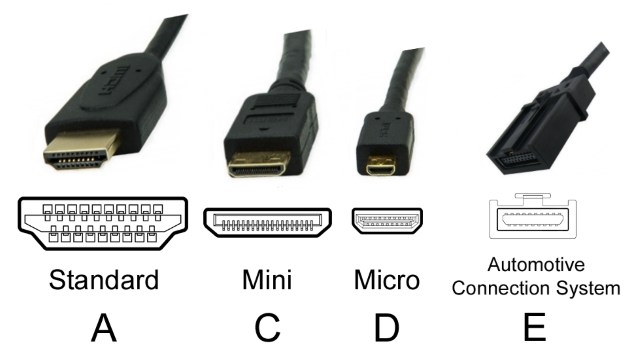What is The HDMI Cable?
HDMI is the abbreviation of (High Definition Multimedia Interface), which means high-definition multimedia interface. It is a digital video/audio interface technology. It is a dedicated digital interface suitable for image transmission. It can transmit audio and video signals at the same time. The highest data transmission speed. It is 48Gbps (version 2.1).
There is no need to perform digital/analog or analog/digital conversion before signal transmission. HDMI can be paired with Wideband Digital Content Protection (HDCP) to prevent unauthorized copying of copyrighted audio and video content.
The extra space available for HDMI can be applied to audio and video formats that will be upgraded in the future.
And because a 1080p video and an 8-channel audio signal require less than 0.5GB/s, HDMI has a lot of headroom. This allows it to be connected to a DVD player, receiver and PRR with a single cable.
Identification method
HDMI Licensing, LLC released the HDMI Specification Version 1.4a on behalf of HDMI's original development members on March 4, 2010, featuring key enhancements to 3D applications, a mandatory 3D format for broadcast content, and a name called Top-and -Bottom's 3D format.
Since the term "HDMI 1.4" is too broad to display the specific support technology of the device, the version number identification method such as "HDMI version 1.4" is completely prohibited in this specification. According to the new version of the "Trademark and Logo Usage Specification", HDMI cable manufacturers are prohibited from using the version number when selling and promoting HDMI version 1.4 standard cables. Older cables should be removed within one year. Labels, instructions, packaging, etc.
For HDMI devices other than cables, all version numbers should be removed by January 1, 2012. Prior to this, the manufacturer should apply the version number identifier on the premise of clearly showing the technology used, such as ""HDMI v.1.4 with Audio Return Channel and HDMI Ethernet Channel" (HDMI version 1.4 supports ARC audio feedback channel and HEC Ethernet) Channel), but the use of the general "HDMI v.1.4 compliant" (compatible with HDMI 1.4) is strictly prohibited.
There are 5 types of HDMI 1.4 cable. The standard identification methods are as follows:
Standard HDMI Cable Chinese Specification Name: Standard HDMI cable supports up to 2160p (3840x2160, which is 4K)/30HZ
Standard HDMI Cable with Ethernet Standard Ethernet HDMI Cable
Standard Automotive HDMI Cable Standard Car HDMI Cable
High Speed HDMI Cable High Speed HDMI Cable Supports 1080p, DeepColor, 3D
High Speed HDMI Cable with Ethernet High Speed Ethernet HDMI Cable
Background
In April 2002, Hitachi, Panasonic, Philips, Silicon Image, Sony, Thomson, and Toshiba jointly established the HDMI high-definition multimedia interface organization, and began to develop a new digital video/audio interface technology that meets the high-definition era standard. After more than half a year of preparation, the HDMI organization officially released the HDMI 1.0 standard on December 9, 2002, marking the official entry of HDMI technology into the historical arena.
The introduction of HDMI technology is not the impulsive behavior of these manufacturers. On the contrary, there are more deep-seated reasons behind the launch of HDMI technology.
In April 1999, in order to meet the requirements of high-quality graphic images in the digital age, the Digital Display Working Group of DDWG (Digital Display Working Group) launched a patent called DVI (Digital Visual Interface) based on the patented technology of Silicon Image of the United States. The interface is designed to unify the new era of digital display interface standards. This technology has been widely supported by the IT industry with Intel, DELL, HP, IBM, Microsoft and other large companies. After more than three years of promotion, DVI technology has been rapidly applied in the field of computer display output, but with the development of digital high-definition video technology, DVI interface has gradually exposed various problems, and even to some extent, it has become a digital imaging technology advancement. bottleneck.
The main problems with the DVI interface are:
* The object considered by the DVI interface is a PC, which is generally compatible with flat-panel TVs.
* The DVI interface lacks support for image copyright protection.
* The DVI interface only supports 8-bit RGB signal transmission, which does not allow the display terminal of the wide color gamut to perform optimally.
* DVI interface has reserved a lot of pins to support analog devices for compatibility reasons, resulting in a large interface and low efficiency.
* The DVI interface can only transmit image signals, and the support for digital audio signals is completely ignored (DVI transmits audio signals to be packaged into TDMS format separately with video signals).
Due to the above defects, the DVI interface has not been able to better meet the development needs of the entire industry. Therefore, whether it is IT vendors, flat-panel TV manufacturers, or many publishers in Hollywood, there is an urgent need for a better interface technology that can meet the future development of the HD video industry. It is for these reasons that the HDMI standard is promoted. The birth of.
Technical advantages
HDMI can not only meet 1080P resolution, but also support digital audio formats such as DVD Audio. It supports 8-channel 96kHz or stereo 192kHz digital audio transmission, and can transmit uncompressed audio and video signals. HDMI can be used in set-top boxes, DVD players, personal computers, video games, integrated amplifiers, digital audio and televisions. HDMI can transmit both audio and video signals.
HDMI supports EDID and DDC2B, so devices with HDMI have “plug and play” features, and “negotiation” is automatically performed between the signal source and the display device to automatically select the most appropriate video/audio format.
Compared with DVI, the HDMI interface is smaller, and the HDMI/DVI cable length is no more than 8 meters. As long as one HDMI cable can replace up to 13 analog transmission lines, it can effectively solve the problem of messy connection behind the home entertainment system.
Test Specification
For details of the specification of the HDMI test specification, please refer to: "HDMI Conformance Test Specification 1.1", "HDMI Specification 1.1", "HDCP Specification 1.1".
Output compatibility test
1. Compatibility with HDMI interface TV: simultaneous transmission of audio and video;
2. Compatibility with DVI interface TV: only video transmission;
3. Compatibility with amplifiers of the HDMI interface: only audio is transmitted;
Judging criteria: The audio that can be transmitted by the HDMI interface supports "any compressed digital audio that can be output by S/PDIF" and "uncompressed digital audio of 2/6/8 channels, 32-192KHZ sampling rate", and can output "I2S". (A digital transmission interface, the time difference performance is better than S/PDIF, suitable for short-distance communication) and SPDIF audio"; it can always get the audio quality of CD; HDMI interface can transmit video support "HD 1080I", "HD 720P", "normal interlaced" and "normal progressive", supporting both NTSC and PAL TV formats; can automatically output "YUV" or "RGB" encoded video formats according to the video status acceptable to the receiving end;
Port plug reliability test
1. Interface hot plug reliability: When the disc player and the receiving end are working, the HDMI interface is plugged and unplugged, and the devices at both ends are working normally, and the audio and video functions of the HDMI output are normal;
2. ESD test
3. Interface plug-in life test: HDMI interface is plugged and unplugged multiple times to test the life of HDMI interface; Judgment standard: The audio and video signals of HDMI can be output normally when the plug-in is hot-swapped, the source system needs to work normally; the interface plug-in life needs at least More than 5,000 times;
Output reliability test
1. Source output drive capability test;
2. Test for attenuation characteristics of the connecting line;
3. High frequency and large capacity data transmission reliability;
Judgment criteria: up to 30 meters can be transmitted to ensure normal sound image; fluency of large-capacity DVD (multi-subtitle, multi-channel) disc playback screen;
4. Power on, standby, HDMI output is normal.
Testing standard
Please refer to the supplier's testing standards for the HDMI interface and cable;
HDMI port output test under abnormal working conditions
1. High and low temperature status:
2. High and low pressure status:
3. Long working status:
Judging criteria: The specific temperature, voltage and working time parameters refer to the ordinary disc player; in these states, the audio and video functions of the HDMI interface are required to work normally;
Output port function test
1. HDMI port supports 1080P, 720P HD format video output;
2. The HDMI port supports a variety of compressed and uncompressed digital audio outputs;
3. Automatically detect the screen ratio of the receiving device; Judging criteria: Under the same film source, the HDMI high-definition output image effect should be “clearer than CVBS and normal color difference, no flicker, more expressive detail, more vivid color” ( It can be demonstrated with high-definition JPEG images or DVD effects demos; if the accepted TV device can decode the digital audio signal input by HDMI, the receiving end should have sound output; the HDMI output can automatically adjust the aspect ratio of the output. Adaptation receiving equipment
Compatibility test
Receiver (Rx) test
Issues to be aware of in EDID related test projects
These tests related to EDID testing often fail during the testing process. If you are familiar with the relevant requirements of the specification, it is relatively easy to pass. For example, the specification requires that the "Monitor Range Limit Header" and "Monitor Name Header" be provided in the first 128 bytes of the EDID, but if the contents of the two items are less than 18 bytes respectively, it needs to end with 0x0A. At the same time, the remaining bytes are filled with 0x20. Another problem often encountered in EDID testing is that the short video descriptor (SVD) module in the EDID cannot be aligned with the submitted capability declaration form (CDF), and the supported format is indicated in the SDV SID module of the EDID. There is no indication of support, or vice versa.
TMDS signal differential impedance matching
The design of the board will take into account the differential impedance matching requirements of the TMDS signal, but it will often fail in this test because the selected ESD protection device or the common mode choke parasitic capacitance for suppressing EMI is too large. Caused this test to fail. Impedance test charts, these manufacturers can be required to provide relevant information.
DDC/CEC channel capacitor voltage test
This test is a very high failure rate project. Most of the failures are due to the large capacitance of the MOSFET devices used for level shifting. It is recommended that the MOSFET devices used on the DDC channel should have Ciss and Coss below 10pF.
HPD output voltage
When the hdmi +5V input is 0V in the hdmi protocol, the HPD voltage should be greater than 0V and less than 0.4V. The easiest way to do this is to route the +5V voltage of the hdmi input port in series with a 1K resistor directly back to the HPD pin. It is recommended to use a simple triode switch circuit to control the HPD pin, so that it can actively inform the downstream device of the source device that it is ready or tell the source device to restart some verification actions, such as HDCP, which can enhance the device. compatibility.
Video format support
In this test, the video format supported by all hdmi input ports will be tested for devices supporting 50 Hz for 50 Hz ± 0.5% (ie 49.75 Hz and 50.25 Hz), and for devices supporting 59.94 Hz or 60 Hz for 59.94-0.5% ( That is, 59.64 Hz) and 60 + 0.5% (ie, 60.3 Hz) support for field frequency variation. It is important to note these requirements for video format tolerance in software design.
Source test (Tx)
EDID related tests
For the hdmi source device, the "Enhanced DDC" protocol must be supported. That is, when reading the EDID information of the receiving device, the segment pointer 0x60 can be used to read the information after the first 256 bytes. Although most customers use 256 bytes of EDID information, the hdmi test will detect the ability to read 4 blocks (128 bytes each), which is 512 bytes of information. Whether or not there is a plurality of pieces of information can be known from the 0x7E address of the EDID content. Tests often only support the first 256 bytes of support, while ignoring the requirements for segment pointers.
+5V power output
The resistor cannot be connected in series on the power output path of the hdmi output port. The specification requires that a load of 55 mA current be connected to the hdmi Tx test, and then the output voltage is tested, requiring a voltage between 4.8V and 5.3V. If a 10 ohm resistor is connected in series, the resulting output voltage is 5-10x0.055 = 4.45V < 4.8V. This test fails.
Related DDC/CEC measurements
When processing the consumer electronics control (CEC) pin of the hdmi port, that is, the 13th pin of the hdmi port, if the product does not support the CEC function, the pin can be left floating. However, some products often do not support the CEC function, or connect this pin to the general-purpose pin of the main processing chip, which is ready for future expansion. At this time, attention should be paid to the restrictions on the electrical performance and physical connection of this pin. For example, the capacitor needs to be less than 100pF, otherwise it will cause the hdmi test to fail.
Advantage
Advantages of HDMI over existing analog video interfaces such as composite, S-Video, and component video:
1. Quality: HDMI is a digital interface that provides the best video quality because all analog connections (such as component video or S-video) require no loss when converting from analog to digital. This difference is especially noticeable at higher resolutions, such as 1080p. Digital video will be sharper than component video, eliminating the softness and smearing found in component video. Tiny, high-contrast details such as text take this difference to the limit.
2. Ease of use: HDMI integrates video and multi-channel audio in a single cable, eliminating the cost, complexity and confusion of the multiple cables used in current A/V systems. This is especially useful when upgrading or adding devices.
3. High intelligence: HDMI supports two-way communication between video sources (such as DVD players) and DTV, enabling new features such as auto configuration and one-click playback. By using HDMI, the device automatically transmits the most efficient format for connected displays (eg 480p vs 720p, 16:9 vs 4:3), eliminating the need for consumers to scroll through all formatting options to guess the best viewing format.
4, high-definition content ready: HDCP-enabled HDMI devices can access advanced high-definition content, giving us some comfort. HD-DVD and Blu-ray have delayed launch image rejection tags (also known as content protection tags) for today's high-definition movies to help minimize potential problems due to conversions, but are expected to launch this tag within a few years This means that future high-definition movies will not be able to play in high definition through unprotected interfaces such as analog components.
Application
The application of the HDMI interface is now very extensive:
1, high-definition signal source: Blu-ray player, high-definition player, PS3, independent computer, high-end monitoring equipment;
2, display equipment: LCD TV, computer monitor (relatively rare), monitoring display equipment. LCD TV with HDMI interface is currently the most common: generally at least one, more than 3-6 HDMI interfaces.
HDMI cable
HDMI was first introduced in 2002 to obtain higher quality video and audio digital systems to meet the needs of users. Many different TV, computer and electronics manufacturers have adopted the HDMI specification. These standards describe the association's electronics manufacturing companies, working with major music and film distribution companies. The EIA/CEA-861 standard used by HDMI defines video waveforms and formats, auxiliary data, transported compressed and uncompressed audio, and LPCM audio.
There are two different types of leads on the market, namely categories 1 and 2. These categories only apply to versions 1.3 and higher, which was in 2008. Category 1 cables are subject to standard HDMI cable labels and are suitable for transmitting 720p or 1080i video and audio signals. The information in the second category is also considered a fast speed clue and can be used for video and audio signals, 720p and 1080i and 1600p. Classifying two HDMI cables is guaranteed to work with a cable that is longer than 16 feet long is the only type.
Long leads should be limited due to signal attenuation. Too long cable transmission digital signals are very weak, resulting in an image that flickers on the screen. Use HDMI extenders, equalizers or repeaters to avoid signal loss. These devices can be cabled to each other to extend the length of the cable without losing signal strength.
The maximum length that can be used depends on the type of cable. In five or six types of cables, the total cable length can be increased to 164 feet. If the expansion is based on fiber optics, the total cable length is increased to 328 feet.
Shopping tips
Step 01:
Confirm the version of the HDMI cable to pay attention to the version of the HDMI cable. There are two versions of 1.3 and 1.4. It is recommended to purchase the 1.4 version of HDMI cable, the bandwidth is up to 18Gbps, support 3D transmission, can meet higher resolution, refresh rate and color depth, can support HD playback above 1080P, and is compatible with 1.3 function.
Step 02:
Pay attention to the size of the HDMI interface
The HDMI interface has a standard port and a mini port. Due to the volume limitation, the HDMI interface on the HD MP4 is basically a mini port, so for the HD MP4 to select the HDMI cable, you must find the standard-mini HDMI cable, otherwise it will not be inserted.
Step 03:
HDMI cable is not as long as possible
The theoretical transmission distance of a single HDMI cable is 7-8 meters, but in actual use, it does not need to be that long. Before buying, it is best to measure the required length, as long as the balance of 50 cm is enough.
Step 04:
Select brand HDMI cable, more peace of mind
If you feel that your eyesight is difficult to judge the advantages and disadvantages of the HDMI cable, the easiest way is to choose the brand HDMI cable, such as eda, Yabao, Fujicables, monsters and other brands. The quality is quite guaranteed!
Step 05:
Avoid excessive bending of HDMI cable
During the use of the HDMI cable, excessive bending of the wire should be avoided. For example, it is often folded and wound to damage the core or shield of the wire. It is generally curved along an arc without damaging the cable.
Send your message to us:
Post time: Aug-20-2018