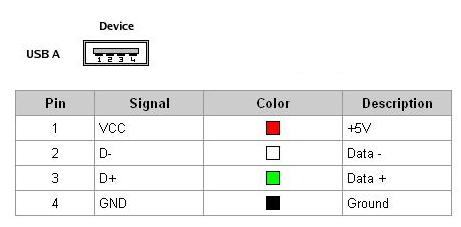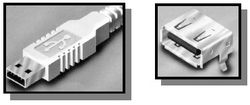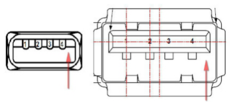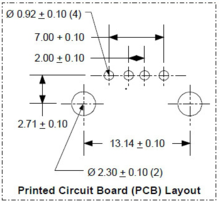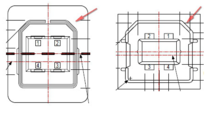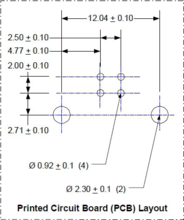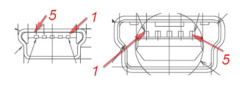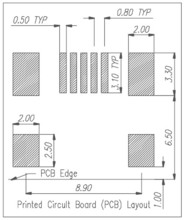USB data cable
The USB cable is used for connection and communication between the computer and external devices, as well as for charging the phone and connecting it to the outside. In layman's terms, it is used to transfer data and charge.
product description
USB is the most widely used external bus standard for PC applications. It is used to regulate the connection and communication between computers and external devices. The USB interface supports plug-and-play and hot-swap functions of devices. With the rapid development of computer hardware, the application of USB increases the speed of data transmission between external devices. The biggest advantage of speed increase for users is that users can use more efficient external devices, such as USB 2.0 scanners, sweeping A 4M image takes only 0.1 seconds, and the work efficiency is greatly improved.
USB based on different interfaces and data lines, support devices: mouse, keyboard, printer, scanner, camera, flash drive, MP3 player, mobile phone, digital camera, mobile hard drive, external optical floppy drive, USB network card, ADSL Modem, Cable Modem And other electronic products.
Interface definition
Red white green black is the standard wiring color, corresponding to 1, 2, 3, 4 pins;
The four wires are 1-power 2-data 3-data 4-power
The general arrangement is: red, white, green and black from left to right
definition:
Red-USB power supply marked with -VCC, Power, 5V, 5VSB
White - USB data cable (negative) - DATA-, USBD-, PD-, USBDT+
Green-USB data cable (positive)-DATA+, USBD+, PD+, USBDT+
Black-ground wire -GND, Ground
USB is a commonly used PC interface, only 4 lines, two power supply two signals, need to pay attention to do not reverse the positive and negative, otherwise it will burn the USB device or the computer's South Bridge chip!
Common USB interface:
From left to right: miniUSB male (type A plug), miniUSB male (type B plug), USB male (type B), USB
Female port (type A socket), USB male port (type A plug).
classification
Ordinary USB data cable
There is no central control chip, you must plug in the mobile phone computer to recognize the line, the price is cheap. Typical models: Samsung CDMA series, D500 series; Motorola E398 series, V3 series; Nokia DKU-2; NEC N720 series; Siemens 65 series and so on.
With IC USB data cable
With a central control chip, the model number of the ordinary chip is 2303, 2101, 3116, and the line will be recognized without plugging in the mobile phone computer. Since the price of an IC is more than 10 yuan, the price is more expensive than without the IC. The working principle of the data line with chip is USB to COM, which converts the USB interface into a serial port and displays it on the computer.
Special USB cable
Non-common popular chips, special special models such as DKU-5, CA-42, DCU-11 and so on.
USB2.0 and 3.0
USB3.0 is a USB3.0 promotion group composed of Intel, Microsoft, Hewlett-Packard, Texas Instruments, NEC, ST-NXP and other industry giants announced on November 18, 2008 that it has officially completed and publicly released the USB3.0 standard. The USB 3.0 standard provides ten times the transfer speed of USB 2.0 and higher energy efficiency, and is widely used in PC peripherals and consumer electronics. The theoretical bandwidth of the USB 3.0 interface is increased to 5 Gbps, while the theoretical bandwidth of USB 2.0 is 480 Mbps. All high-speed USB 2.0 devices will get better performance when they get USB3.0.
USB2.0 data cable
USB2.0 data cable
The main difference:
1. USB3.0 data bandwidth is ten times that of USB2.0, can reach 5Gb/s (480MB/s), and synchronous transmission bandwidth can reach 384MB/s, which is one of the main differences between USB3.0 and 2.0;
2. Low power consumption (about 25% lower power consumption than USB2.0 at 20MB/s data transfer);
3. USB3.0 is more energy efficient than 2.0. For devices that are temporarily waiting, you can use the power saving mode.
4. USB3.0 can provide more power through cable (2.5W to 4.5W);
USB3.0 data cable
USB3.0 data cable
5. USB3.0 is backward compatible and supports USB2.0 devices, but USB2.0 cannot support USB3.0. development trend
The ever-increasing power of the USB cable means that people can use it to charge their laptops.
Intel and its allies are developing USB Power Transfer (USB PD) technology. USB 2.0 can transfer 2.5 watts of power, USB 3.0 is 4.5 watts, USB BC cable can transfer 7.5 watts of power, and USB PD can support 10 watts of mobile devices, 18 watts of tablet devices and most peripherals, 36 WI's thin client devices, larger peripherals, 60-watt notebooks, docking stations, and 100-watt workstations.
The emergence of USB PD simplifies the charging process for devices such as mobile phones and tablets. Intel engineers Sanders and Dunstan said: "By supporting devices such as tablets, laptops, etc., it makes the range of charging more extensive.
Distinguish from the interface
USB female, USB male, USB print cable, MINI USB, micro USB
1, type A USB plug (plug) and type A USB socket (receptacle)
Pin order (Plug on the left and Receptacle on the right):
Pin definition:
Number Definition Color Identification
1 VBUS Red (red)
2 D- White (white)
3 D+ Green (green)
4 GND Black (black)
Package size (single PIN Receptacle):
2, type B USB plug (plug) and type B USB socket (receptacle)
Pin order (Plug on the left, Receptacle on the right, note that the arrow points upwards, the USB port faces towards itself):
Pin definition:
Number Definition Color Identification
1 VBUS Red (red)
2 D- White (white)
3 D+ Green (green)
4 GND Black (black)
Package size (single PIN Receptacle):
3, Mini B type USB plug (plug) and Mini B type USB socket (receptacle)
Pin order (Plug on the left, Receptacle on the right, note that the wide side is on, the USB port is facing you):
Pin definition:
Number Definition Color Identification
1 VBUS Red (red)
2 D- White (white)
3 D+ Green (green)
4 ID Not connected
5 GND Black (black)
Package size (Receptacle):
The above part is the content of the USB 2.0 specification. The following Micro USB is actually a supplementary specification released in 2006.
Since the interface definition cannot support the USB 3.0 protocol backwards, it still belongs to the USB 2.0 protocol package.
4, Micro USB plug and socket
The Micro USB supplement defines the Micro USB interface for cellular phones and portable devices, which is smaller than the Mini USB interface.
Among them, the standard type A and the standard type B and the Mini-B type are defined in the USB 2.0 specification.
The specification is defined, supplementing the following definitions:
Micro-B plug and receptacle
Micro-AB receptacle
Micro-A plug
Send your message to us:
Post time: Sep-11-2018