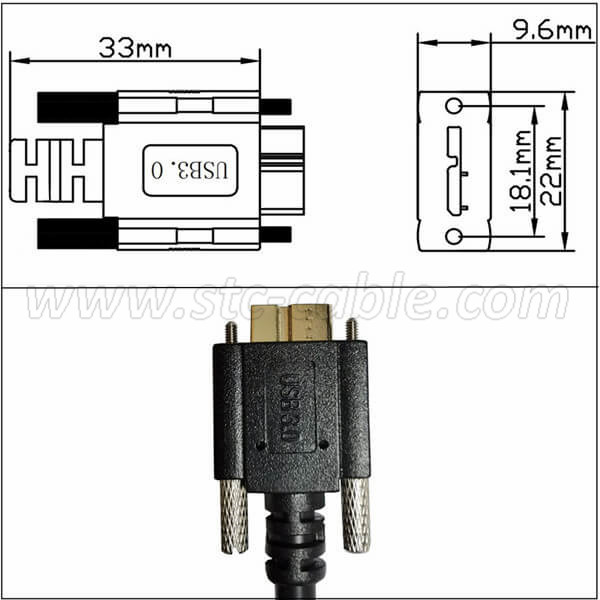What is a USB 3.0 Micro B connector?
A USB 3.0 Micro B connector is a type of USB port used for connecting devices. Here are some key points about it:
1. Shape and Size:
The USB 3.0 Micro B connector has a rectangular shape with a slightly wider top than bottom.
It’s smaller than the older USB-B connectors and is commonly found on portable devices.
2. Compatibility:
USB 3.0 Micro B connectors are backward compatible with USB 2.0 devices.
They are often used for connecting external hard drives, printers, and other peripherals.
3. Speed:
USB 3.0 (also known as USB 3.1 Gen 1) offers faster data transfer speeds compared to USB 2.0.
Theoretical maximum speed is 5 Gbps (gigabits per second).
4. Superspeed Variants:
There’s a variant called USB 3.0 Micro B Superspeed, which enables even faster data transfer.
It’s used for high-speed external storage devices.
5. Cable Types:
USB 3.0 Micro B cables have a Micro B connector on one end and a Type-A or Type-C connector on the other.
Type-A to Micro B cables are common for connecting devices like external hard drives.
Type-C to Micro B cables are used for newer devices with USB-C ports.
Remember, USB 3.0 Micro B connectors play a crucial role in connecting various devices, especially those requiring high-speed data transfer!
How do I identify a USB 3.0 Micro B port?
To identify a USB 3.0 Micro B port, look for the following features:
1. Color: USB 3.0 ports are often blue1. If you see a blue port, it’s likely USB 3.0.
2. Symbol: Some USB 3.0 ports have an SS symbol (which stands for Super Speed) next to them. This indicates their high-speed capability.
3. Shape: The USB 3.0 Micro B connector has a rectangular shape with slightly wider top edges. It’s smaller than the older USB-B connectors.
USB 3.0 Micro B ports are commonly found on devices like external hard drives and printers.
How do I connect a device with a Micro B port to my laptop?
To connect a device with a Micro B port (such as an external hard drive or printer) to your laptop, follow these steps:
1. Identify the Ports:
Locate the Micro B port on your device. It will have a rectangular shape with slightly wider top edges.
On your laptop, find a compatible USB port (usually Type-A or Type-C).
2. Choose the Right Cable:
Use a USB 3.0 Micro B cable (also known as a USB 3.0 Micro B to Type-A or Micro B to Type-C cable).
Ensure the other end of the cable matches the port on your laptop.
3. Connect:
Plug the Micro B end of the cable into your device.
Plug the other end (Type-A or Type-C) into an available USB port on your laptop.
4. Wait for Recognition:
Your laptop should recognize the connected device.
If necessary, install any drivers or software provided by the device manufacturer.
USB 3.0 Micro B cables allow high-speed data transfer, making them ideal for external storage devices!
Send your message to us:
Post time: Jul-04-2024