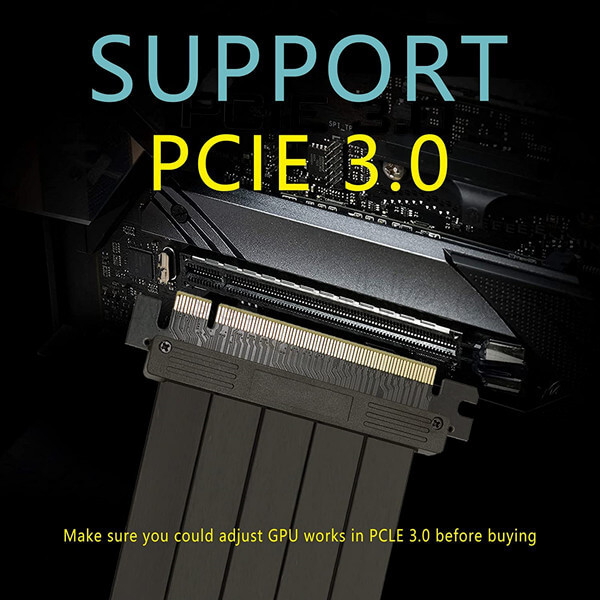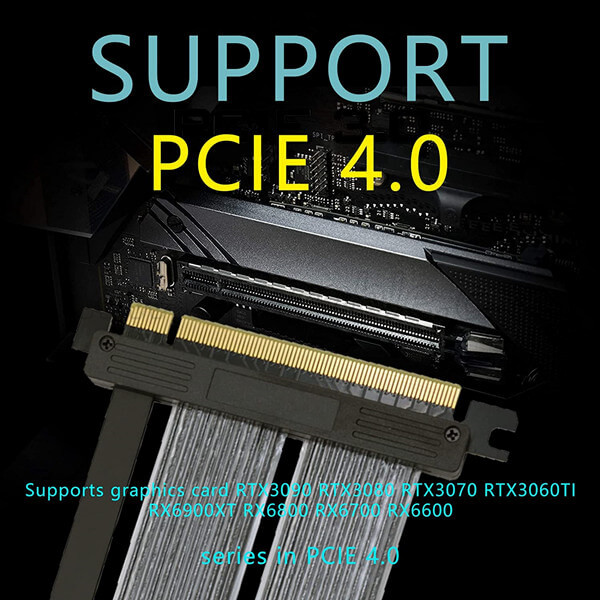PCIe 3.0 and PCIe 4.0 are different versions of the data bus transmission protocol. Which version a system uses to transmit signals is determined by the joint “discussion” of the CPU/motherboard chipset/graphics card, and it is downward compatible if you choose the low or the high. You only need a 4.0 extension cable if all 3 support PCIe 4.0.
It's just that the manufacturing accuracy of the 4.0 extension cable is much higher than that of the PCI-e 3.0 extension cable, so the price of the 4.0 extension cable is currently higher.
However, it is the general trend to fully upgrade the CPU/graphics card/motherboard chipset to PCIe 4.0. AMD already has 2 generations of products (CPU/chipset/graphics card) that are PCIe 4.0, and Nvidia’s new generation of graphics cards (RTX30 series) have also been upgraded to PCIe 4.0. 4.0, Intel PCIe 4.0 CPU and chipset have also come out, it is only a matter of time before full distribution
Although some players use a 3.0 extension cable, and then downgrade the system that can run PCIe 4.0 to PCIe 3.0 by Bios, it is concluded that there is not much difference in the running score, but there are still two problems:
1. Some configurations use a 3.0 extension cable, and the machine cannot be turned on directly; some motherboards may not support downgrading to PCIe 3.0; and some even if the Bios is adjusted to 3.0, it is more troublesome to adjust it again every time it is turned on.
2. As for the difference between 3.0 and 4.0 running points, that is to say, the data transmission bandwidth of 3.0 can basically meet the needs of the current mainstream games; but I personally think that the current 3.0 bandwidth is sufficient because the previous hardware can only support To 3.0, when the mainstream of the entire market is 4.0 hardware, will game developers use the required bandwidth to the level of 4.0?
So if you buy a 3.0 extension cable now, you may have to upgrade to a 4.0 extension cable in the future.
Here is the update:
1. How fast can PCIe4.0 X 16 run?
The theoretical top speed is 32GB/S, and the actual speed of most PCIe4.0 graphics cards is 20GB/s-25GB/s.
2. How fast can PCIe3.0 X 16 run?
The theoretical top speed is 16GB/S, and the actual speed of most PCIe3.0 graphics cards is 8GB/s-13GB/s.
3. Does the quality of the graphics card extension cable determine the transfer rate?
Yes, not right. It's right because for the PCI-e 3.0 extension cable, the 4.0 motherboard + 4.0 graphics card, the speed is definitely less than 16GHz. It is wrong because for the 4.0 extension cable, 4.0 motherboard + 4.0 graphics card, which can make the system attenuation margin sufficient, the upper limit of the transfer rate is determined by the CPU and graphics card, but it can definitely exceed 16GB/S.
4. What is the system attenuation margin?
According to the PCIe4.0 specification, the total attenuation of high-speed signals in the CPU and its package-motherboard-connector-graphics card PCB-GPU chip and the entire link of the package must be less than 28dB, and there is no attenuation budget for the extension line. magnitude. In actual products, the attenuation of the entire link is usually 10%-25% smaller than the specification at room temperature, and the difference is about 2.8dB-7dB, which is the attenuation margin of the system. (Theoretically speaking, as long as the attenuation of the extension cable connected in series to the system can make the attenuation of the system less than 28dB, it can meet the specification of PCIe 4.0) (Some extension cables with nominal 4.0 on the market, the attenuation of 20 cm has reached 6dB This is why a considerable proportion of buyers commented that they could not run 4.0, - the attenuation margin is not enough
5. Is the larger the attenuation margin of the system the better?
yes. Because the data signal is transmitted from the CPU to the GPU of the graphics card, it needs to pass through the PCB of the motherboard and the graphics card, and as the temperature of the PCB increases, the attenuation of the signal will increase rapidly (at 80°C-100°C, the temperature of the PCB will be caused by the heating of the PCB). The attenuation may be 2.5dB higher than the room temperature), so when using an adapter cable with insufficient attenuation margin, the speed reduction to PCIe 3.0 or direct black screen often occurs during the oven test.
6. Does the longer the line, the greater the attenuation?
Yes, the attenuation of our 20cm product is about 2.8dB, and the attenuation of a 1m long PCIe4.0 extension cable is about 7dB.
7. How to judge the high frequency performance of a PCIe 4.0 extension cable?
Professional test method: The network analyzer above 20GHz tests the attenuation in the frequency band specified in the PCIe 4.0 specification, the smaller the better.
8. How to test the high frequency performance of PCIe 4.0 extension cable in a simple way?
The simple and rude method is to connect two relatively short extension cables in series. If it can run PCIe 4.0, it means that the system has sufficient attenuation margin.
For more high-frequency test data, actual installation test, and PCIe performance test, please visit https://www.stc-cable.com/products/new-prodcucts/pci-e-riser-cable
Send your message to us:
Post time: May-14-2022