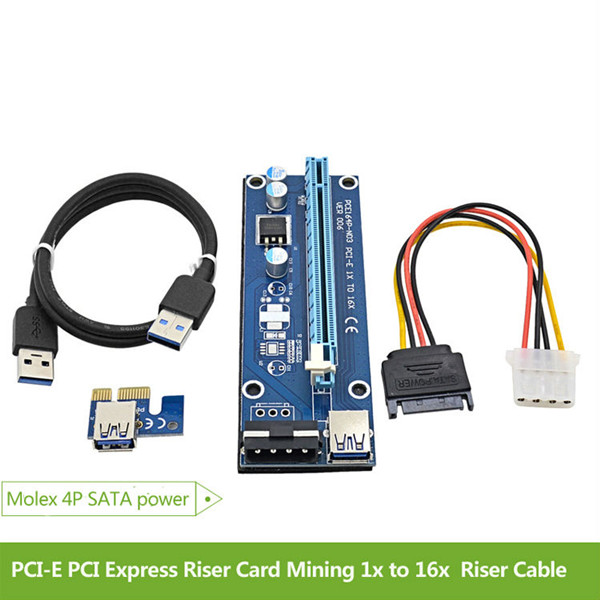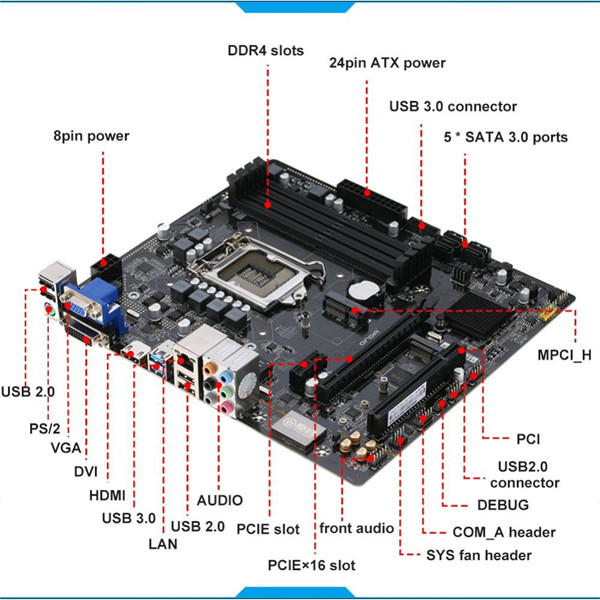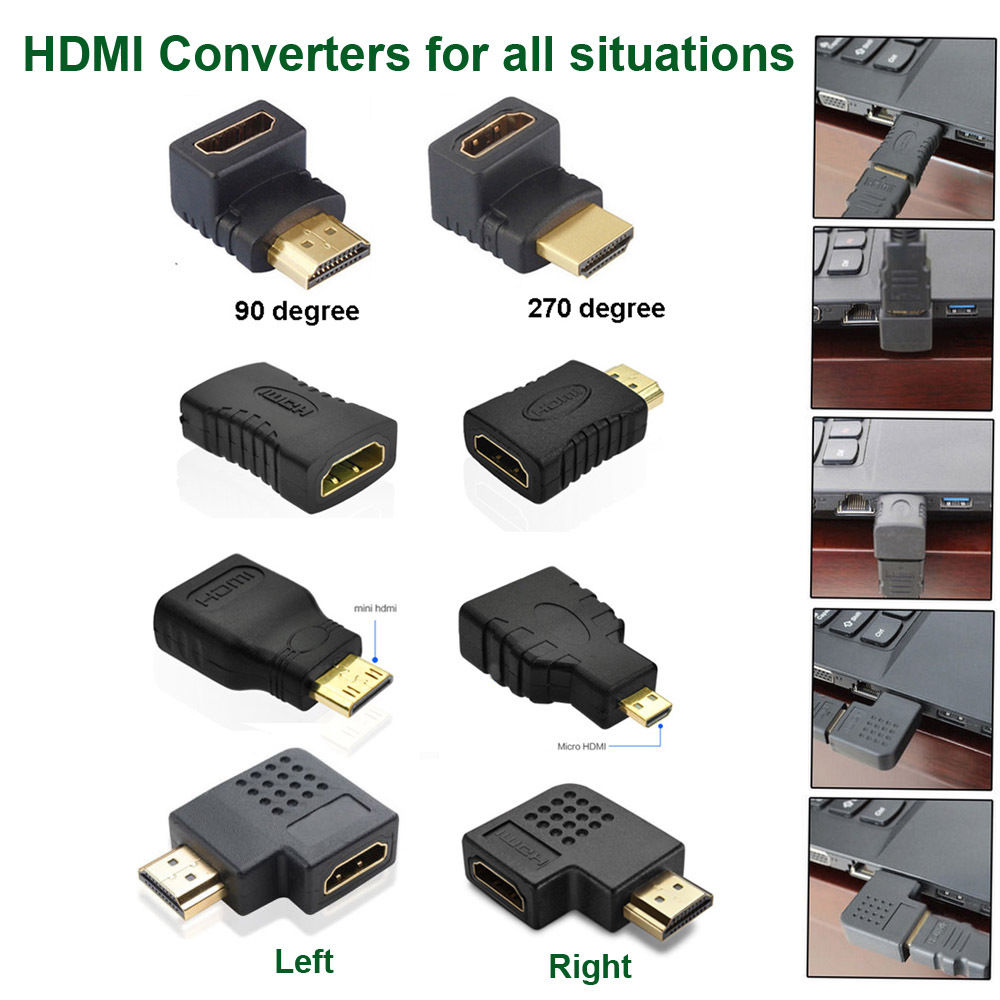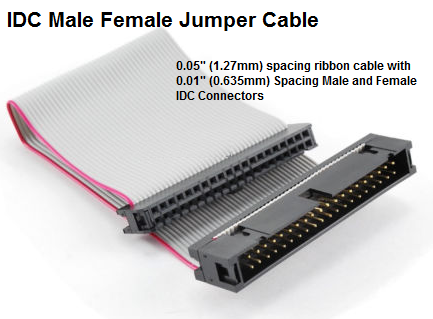-

How do I know if my computer has USB 3.0 ports? In the first case, like a dell notebook, there will be an "ss" to identify this "ss" meaning superspeed high speed means that the two ports are USB3.0. In the second case, the port has a special product that is generally blue as shown below: If th...Read more »
-

VGA to HDMI converter The demand for VGA to HDMI converters is increasing, and the new VGA to HDMI converter. It can convert the input VGA analog video signal into a complete HDMI signal output. For example, the VGA output of the graphics card can be converted by this converter and connected to a...Read more »
-

Everyone knows HDMI, which is a high-definition digital signal. In some applications, it is necessary to convert the HDMI digital signal into an analog VGA signal output. One of the most typical applications is to output content to a projector with a VGA interface via a tablet with an HDMI interf...Read more »
-

USB data cable The USB cable is used for connection and communication between the computer and external devices, as well as for charging the phone and connecting it to the outside. In layman's terms, it is used to transfer data and charge. product description USB is the most widely used external ...Read more »
-
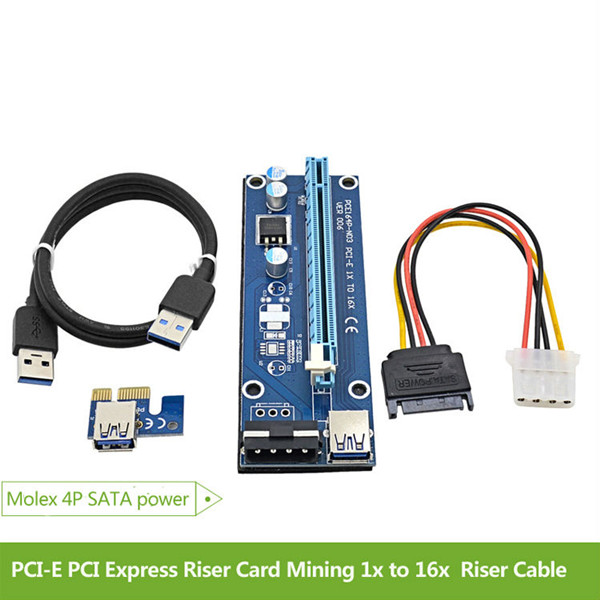
PCIExpress interface PCI Express (hereafter referred to as PCI-E) adopts the popular point-to-point serial connection in the industry. Compared with the shared parallel architecture of PCI and earlier computer bus, each device has its own dedicated connection and does not need to request the enti...Read more »
-
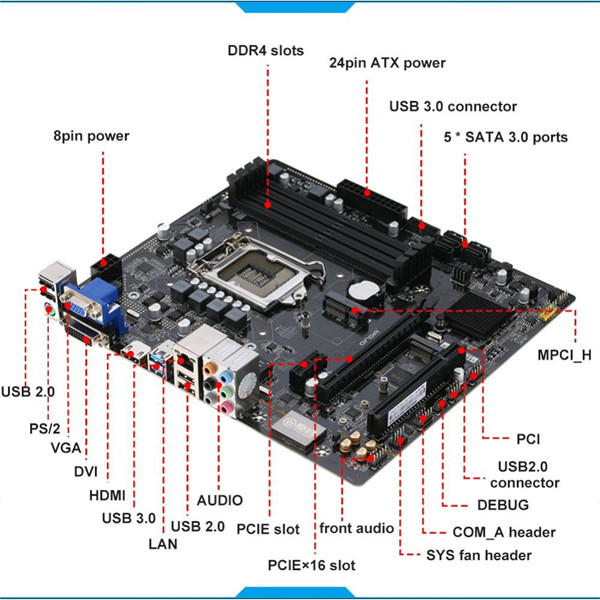
SATA3.0 interface Serial ATA International (SATA-IO) officially released the new version of "SATA Revision 3.0" in 2009. Special Note: The full English name of the new specification is "SerialATA Revision 3.0 specification", the Chinese name is "Serial ATA Specification Third Edition", SATA Revi...Read more »
-

Nowadays, USB3.1 has become the standard interface for motherboards and mobile SSDs, but many students are still not very familiar with the USB 3.1 interface, so today I will talk to you about the topic of USB 3.1. USB 3.1 is the latest USB-based transmission specification. The new USB 3.1 interf...Read more »
-

The original Thunderbolt was capable of a transfer rate of 10Gbps, the same as USB 3.1. The newest version, Thunderbolt 3, is capable of 40Gbps transfers. ... Not only is Thunderbolt 3.0 much faster than USB 3.1, it offers this boost in performance using the reversible Type-C USB port. More and m...Read more »
-
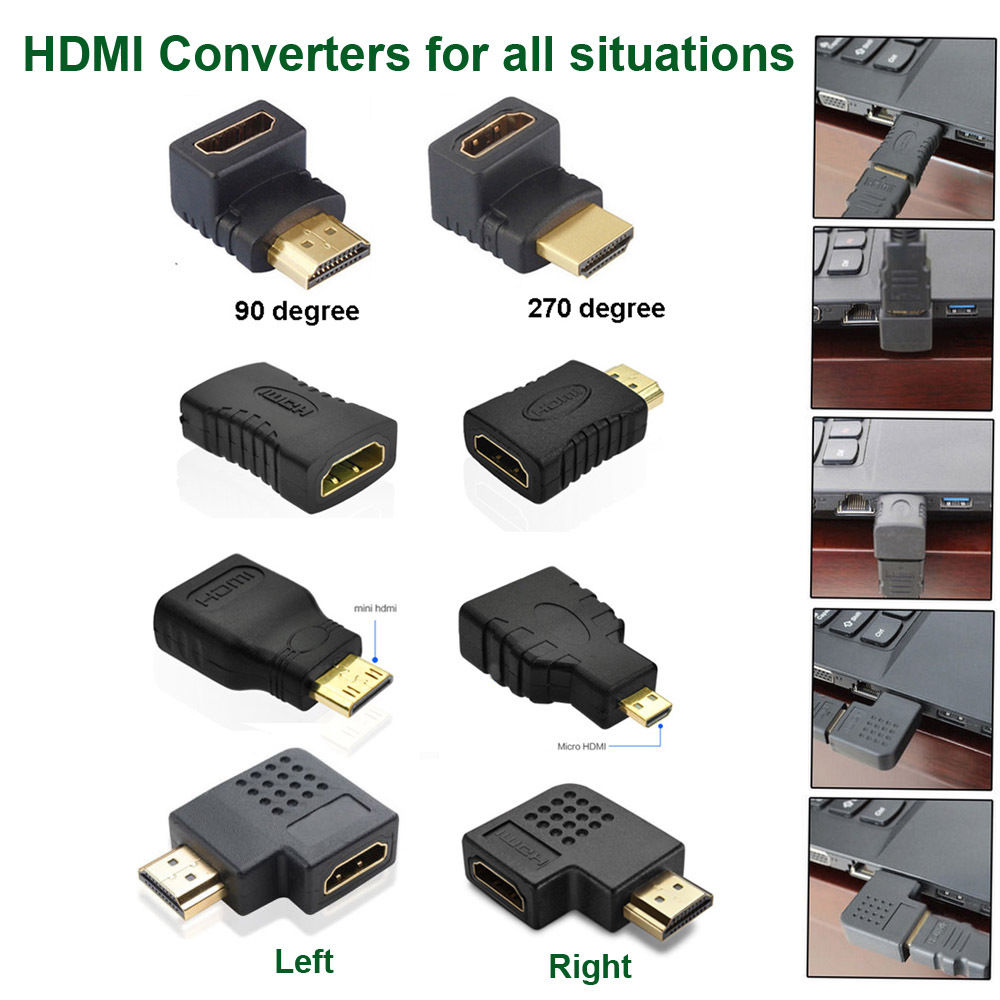
HDMI, the full name of English is High Definition Multimedia Interface, the Chinese name is the abbreviation of high-definition multimedia interface. HDMI delivers high-quality uncompressed HD video and multi-channel audio data at up to 5Gbps. At the same time, it is not necessary to perform digi...Read more »
-

What is the difference between HDMI 1.4 and HDMI 2.0? HDMI 1.4 can already support 4K, but subject to bandwidth, up to 3840 × 2160 resolution and 30FPS frame rate, HDMI 2.0 will expand the bandwidth to 18Gbps, can support 3840 × 2160 resolution and 50FPS, 60FPS frame rate. It also supports up to ...Read more »
-

What is The HDMI Cable? HDMI is the abbreviation of (High Definition Multimedia Interface), which means high-definition multimedia interface. It is a digital video/audio interface technology. It is a dedicated digital interface suitable for image transmission. It can transmit audio and video sign...Read more »
-

RF CABLE The RF cable is a cable that transmits electromagnetic energy in the RF range. The RF cable is an indispensable component in various radio communication systems and electronic devices. It is widely used in wireless communication and broadcasting, television, radar, navigation, computer a...Read more »
-

what is a reversible usb cable? The USB interface has four pins, the two sides are responsible for power supply, and the short one is responsible for transmitting data. Since both computers and digital devices use direct current, the USB interface strictly distinguishes between positive and nega...Read more »
-

Micro USB Micro USB is a portable version of the USB 2.0 standard, which is smaller than the Mini USB interface used by some mobile phones. Micro-USB is the next-generation specification of Mini-USB, which was developed by USB Standardization Forum (USB-IF) in 2007. Completed on January 4th. Micr...Read more »
-

Mini-SAS HD connectors and cable assemblies There are many factors to consider when choosing a Mini-SAS HD interconnect product. Here are a few tips STC-CABLE on how to specify Mini-SAS HD connectors and cable assemblies to help you achieve the necessary performance levels. Serial SCSI (SAS) conn...Read more »
-

Easy drive line Easy to drive is actually just a brand. It is a 4-port power adapter with a USB 2.0 interface and a standard IDE interface. Can be used to external hard drive, optical drive, without opening the chassis. Name introduction Easy to drive line is relatively convenient to us...Read more »
-

USB 3.0 Superspeed cable USB 3.0 is a USB specification that was initiated by companies such as Intel. It has been updated to USB 3.1 gen 1 by USB IF. USB 2.0 has been widely recognized by PC manufacturers, and the interface has become a necessary interface for hardware manufacturers. USB 2.0 has...Read more »
-

Audio and video converter Different video formats have their uses and meanings, and the purpose of audio and video converters is to decode the source and re-encode according to the coding specifications of the new target video format to achieve a small video use. The video we download from the ne...Read more »
-
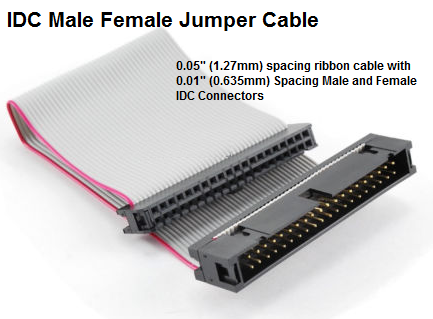
How To Make An IDC Flat Ribbon Cable? In this article two 20-way IDC female connectors and a length of 20-way flat ribbon cable are used to assemble a cable with an IDC connector at each end as shown in the image below. This same method can be used to assemble a cable of any standard size, e.g. 6...Read more »
-

How to connect the motherboard front chassis cable and connect the motherboard jumper? 1. Power switch (POWER) The plug of this switch is two-legged. For the convenience of user identification, one of the wires is usually indicated by yellow or black, and the other wire is generally white. This ...Read more »
-

If you need to add a new hard disk if you have a lot of file or data in your daily use, how do you connect the new hard disk to the host? 1. Remove the chassis baffle: Unplug the cable on the outside of the main chassis, unscrew the largest black bolt of the chassis by hand, and then use a screwd...Read more »
-

The Savior Of The TypeC Device - three Type C adapter cable test As everyone knows, Apple has abandoned the traditional USB Type A interface on its MacBook laptops after 2016, and has switched to USB Type C. When the 16 MBPs were just released, they were pushed to the cusp of full-size C design. ...Read more »
-

What type-c interface? Type-C is a connection interface of USB interface. It can be inserted on both sides of the interface. The size is about 8.3mm×2.5mm. It supports USB standard charging, data transmission, display output and other functions as other interfaces. Type-C interface is a relativel...Read more »
-

How to distinguish between USB type-C data lines? USB 3.1 is the latest USB-based transmission specification. The new USB 3.1 interface will double the bandwidth to 10Gbps, and it is worth noting that the encoding rate has been increased again. USB 3.0 is 8b10b encoding, that is, only 8 bits are...Read more »