The STC-T026 External HD Mini SAS SFF-8644 to SFF-8644 Cable,High-speed data storage interface up to 12Gbps (actual Data transfer speed is determined by the capabilities of the connected hardware),SFF-8644 compliant with SAS 3.0,Length: 1Meter.AS Interface Full Interconnect Guide (SATA to MINI SAS Development History)
Foreword: Why are there so many SAS cables?
Rome is not built in one day. It is far from a day's work to gradually mature from birth to development. Especially in the IT industry, any technology is constantly evolving and self-evolving, as is the SAS (Serial Attached SCSI) specification. As a successor to parallel SCSI, the SAS specification has been around for a while. In the years that SAS has gone through, its specifications have been improving. Although the underlying protocol has been retained, there has not been much change, but the specifications of the external interface connector have undergone many changes. This is SAS to adapt to the market environment. With the adjustments made, with the continuous improvement of these "successful steps to a thousand miles", the SAS specification has become increasingly mature, and interface connectors of different specifications are witnesses to the history of SAS development.
Here we need to distinguish between the concept of "port" and "interface". The port of a hardware device is also called an interface, and its electrical signal is defined by the interface specification, and the number depends on the design of the control chip (Controller IC, also including RoC). But the interface is good, the port is also good, must rely on the expression of an entity - mainly the pins and connectors, in order to play the role of the connection, and then form the data path. Therefore, there are interface connectors that are always used in pairs: on one side of the hard drive, HBA, RAID card, or backplane, "biting" with the other side at one end of the cable. Which side is the "receptacle connector" and which side is the "plug connector", depending on the specific connector specification.
At the beginning of SATA, the condition of cables and connectors was relatively simple—after all, SATA does not support port aggregation, one port corresponds to one interface connector, and the cable has only one connection. SAS is different: it supports a 4-way wide link from the beginning, allowing up to four narrow links to be aggregated into a wide port and a corresponding connector specification. In this way, there are at least two kinds of interface connectors for SAS, plus internal and external, various feasible combinations make the SAS cable type more than 10 types. Therefore, there is a SAS cable in the hand. It is not uncommon to connect SAS devices at both ends.
It’s so easy to be dazzled by the various SAS cables and connectors... Have you seen several?
Therefore, it is necessary to introduce the origin and use of various SAS cables in detail, which is the main purpose of this paper.
SAS drive connection (top): compatible with SATA
SAS first defined the interface connector of the hard disk drive, and its specification is SFF-8482. Because SAS is compatible with SATA, it is necessary to be backward compatible with SATA hard drives, and not to connect SATA data cables to SAS hard drives. The developers of the SFF-8482 specification have a lot of thoughts.
The SAS cable end socket defined by the SFF-8482 specification, the pins S1-S7 are the main ports, the S8-S14 on the other side is the slave port, and the power supply part of the P1-P15 is separated in the SATA.
The SFF-8482 defines a dual port plug for SAS hard drives that cannot be connected to SATA data lines, while SFF-8482 compliant sockets (located on SAS cables and backplanes) are free to accept SAS hard drives or SATA hard drive.
SAS hard drive dual port connector (top-center) and SATA hard drive connector (bottom)
As we all know, the SATA port and power supply of the SATA hard drive are separated, and there are about 2 (SATA or power) pin width gaps between the two connectors. The SAS approach is to break the "separation" and connect the two sides together. The second port is located on the back of the "bridge" of the 4 to 5 SATA signal pin width. Although the space is fully utilized, seven signal pins must be placed after all, so the "head" of the secondary port (SAS2) and the primary port (SAS1) looks like the physical comparison diagram above. The difference between Wu Dalang and Wu Song is obvious - of course, only for the width, the pin definition and the ability to transmit signals are indistinguishable.
The main difference between the SAS (top) and SATA (lower) hard drive connectors in this projection direction is whether or not there is a partition. The former's outline accommodates the latter, making it possible to share SAS cable connectors.
Since the interface connector of the SAS hard drive is only one more slave port than the SATA (power supply), the SAS cable connector is naturally compatible with the SATA hard drive, and vice versa (the SATA cable with the SAS hard drive) is subject to It does not work from the barrier of the port. This design can avoid the SATA HBA/RAID card (which does not support the STP protocol required by the latter) to access the SAS hard drive, thus meeting the "anti-dwell" requirements.
The SAS cable can be connected to either a SAS hard drive (left) or a SATA hard drive (right) - note the presence of a gap in the red arrow and the difference in pin count on the hard drive interface connector.
As shown in the figure above, the SAS cable connector (a total of 29 pins) that integrates the main port, the slave port and the power supply is developed by the SFF Committee together with the interface connector of the SAS hard disk drive. The SFF-8482 specification (unshielded dual-port serial add-on connector) is also known as the "SAS-style connector"; in contrast, the signal cable originally used to connect SATA hard drives has only 7 connectors. The data pin is called the "SATA style connector." The benefits of a SAS-style connector are of course convenient to use, but there is also a potential problem when connecting to a SAS hard drive.
SATA data cable (left) vs. SAS SFF-8482 cable
SAS drive connection (bottom): dual port implementation
The SATA-style cable is designed to separate the data from the power supply. The SAS plug connector and socket connector defined in the SFF-8482 specification have to integrate the master/slave ports with the power supply pins. The difference between the two is clearly reflected in the figure. It should be emphasized that regardless of SAS or SATA, the drive is a "plug", and the matching "socket" is located at the end of the cable. Remember not to reverse it...
Dual ports on SAS drives are connected to two SAS HBA/RAID cards for increased availability
However, dual-port functionality is not achieved by connecting a SAS-style (SFF-8482 specification) socket to a SAS hard disk/tape drive plug. We must make clear that the SAS device side (device, mainly refers to the drive) design dual port function, the original intention is not to improve the bandwidth, but to prevent a single point of failure on the host side, improve the usability of the SAS drive. Therefore, the two ports on the SAS drive connection plug cannot be connected to the same SAS host controller device (SAS IC/HBA/RAID card) or even the same host (SAS host), but have master and slave (Primary and Secondary), connected to two SAS HBAs or RAID cards, in Active-Active mode, to ensure that any SAS HBA/RAID card fails, SAS hard disk/tape drive can still be used by another SAS Host access where HBA/RAID is located.
Typical condition of direct connection of SAS cable - dual port cannot be implemented
However, in most cases, SAS cables used with SAS HBA/RAID cards cannot be connected to two SAS HBA/RAID cards at the same time. When the SAS HBA/RAID card is directly connected to the SAS hard disk/tape drive via the SAS cable, the SAS specification does not allow the two ports of the SAS hard drive to be connected to the same HBA/RAID card (as already mentioned, the dual port design is not In order to increase bandwidth, but for high availability and disaster tolerance, each SAS cable connector used to connect SAS hard disk/tape drives on these SAS cables is only assigned a single port cable, as shown in the figure above. Show. In other words, such a SAS-style connector is limited by a single connection to the external (host side). In fact, only the primary port is available, but the slave port of the SAS hard disk/tape drive cannot be avoided after insertion. Taken together, but the dual port function is ineffective.
SAS style connector on the ADP-4000 SAS hot-swappable backplane adapter for connecting to SAS hard drives
So, if you want dual ports to work, SAS style connectors should normally appear on the disk backplane to accommodate the insertion of a SAS hard drive, while the other side can be a pair of SATA style connectors (respectively for SAS style connectors) Master and slave ports) greet SAS cables from two HBA/RAID cards for high availability.
The ADP-4000 SAS hot-swappable backplane adapter from CS Electronics can be used as a "mini backplane"
For this reason, SAS cables for some SAS HBA/RAID cards use a SAS-style connector on one end of the device, but rather a dual-port SATA-style connector. However, as mentioned earlier, SATA style connectors cannot be plugged into SAS hard drives. In this case, you can use the SAS-SATA adapter shown above: one is a SAS-style connector for inserting a SAS hard drive; the other end (that is, facing us) has two sub-masters, SATA-style connector, corresponding to the two ports of the SAS hard drive, the SAS cable with SATA-style connector plugged into the connector labeled "Signal-Primary", which can be accessed through the main port of the SAS hard drive Another (Signal-Secondary) analogy analogy. If you have a SAS HBA/RAID card, you can form a high availability configuration.
The red elliptical circle can be used as an example of implementing a dual port on the SAS backplane - two SATA style connectors on the host side (top), corresponding to the master and slave ports of the SAS style connector (bottom), such as the red arrow Show
To further demonstrate the implementation of the dual port on the SAS backplane, it is possible to use SuperMicro's SAS825TQ backplane for illustration, as shown above. It should be emphasized that as a disk backplane mainly used for servers, the SAS825TQ does not support dual ports. Each SAS style connector on it only corresponds to one SATA style connector on the host side, unless half of the SAS style is removed. Connector, otherwise the situation inside the red elliptical circle does not appear. Of course, it is ok to double the number of SATA style connectors, but too many isolated connectors can cause problems with excessive floor space and unfavorable wiring.
Internal connector (top): SAS 4i integration and body sculpting
Unlike the SATA-style connectors that are available on the host and drive (hard disk/disc) end, SAS style connectors that follow the SFF-8482 specification can only be mixed with storage devices such as hard disk/tape drives. Therefore, when constructing a SAS cable, the other end must have a connector that can match the SAS host device (such as an HBA/RAID card). Without a "middleman" such as a backplane or expander, a cable-connected drive is a typical internal chassis application, so the host-side connector that faces the SFF-8482 connector across the cable is called an "internal connector." ", in addition to their presence on the SAS HBA/RAID card, they will also appear on the backplane. Since 2004, SAS internal connectors have experienced changes from SATA style connectors to SFF-8484, and even SFF-8087...
The same is the same for the four internal SAS ports, the SATA-style connector (upper, 2004) consumes more PCB area than the SFF-8484 connector (below, 2005), and the former's scattered placement is also not conducive to wiring.
To put it simply, from a hardware perspective, SAS can be understood to support dual-port SATA. However, we know that dual ports are storage devices such as hard disk/tape drives. Ports on SAS HBA/RAID cards can be aggregated (such as 4-way wide ports), but they can also be represented as relatively independent single ports. Therefore, the first SAS HBAs generally adopted standard SATA style connectors. The benefits of this “pick-and-go” approach are self-evident, and the shortcomings are equally unavoidable – how to provide more ports? The easiest way is to continue to tiling on the PCB, but the PCB area is ultimately limited, especially A RAID card that places components such as IOP and memory.
SATA RAID cards reduce the two ways that port connectors take up PCB space—double-sided stacking (left, 2002) and single-sided stacking (right, 2005)
Therefore, before SAS, SATA RAID card designers represented by 3ware have tried to solve this problem. Initially, both sides of the PCB are used. A half-length card can be used to place interface connectors corresponding to 8 ports. Then there's the “Cover Building” – two SATA-style connectors stacked for cost-effectiveness and are not limited to the edge of the PCB, allowing MD2-size cards to support up to 12 ports.
No matter how stacked, scattered and messy SATA cables are big problems.
However, there is no difference in the nature of the two approaches—one for each port and eight for eight ports. This is messy and can seriously affect the air flow inside the chassis. Of course, if you can bundle the cables, you can improve the ecological environment inside the chassis. The simple approach is to bundle the cables together and the connectors are still fighting each other (some special parallel ATA data lines are designed this way). Going a step further? If the interface connectors are also integrated, it will not only facilitate installation, but also ensure the physical stability of the connection.
The SFF-8484 connector (plug) with 1 to 4 fan-out cables is connected, and the yellow buttons on the left and right sides are the release buttons for the locking clips.
The SAS technology that naturally supports port aggregation plays a role in pushing the interface connector integration process at least objectively. The SFF Committee has developed the SFF-8484 specification for four internal interface connectors, and the SAS 4i's title is clear at a glance – i stands for internal. The four ports that are physically integrated into one interface connector can be either a 4-way wide port or four independent single ports. Correspondingly, the cable defined by SFF-8484 can be either a 4-width connection or a quad, so-called "fan-out cable".
SFF-8484 connection example diagram, red fanout cable, you can see that the characteristics of the SFF8484 connector determine the best gap between the socket and the edge of the PCB.
A SFF-8484-compliant interface connector is slightly smaller than four side-by-side SATA interface connectors. Eight ports can be handled with only two SFF-8484 connectors. There are only two theoretical cables (need to be considered). To the case of fan-out). However, the SFF-8484 does not fundamentally solve the problem of too large an interface connector. On the one hand, the width of the SFF-8484 connector is still equivalent to about 3 SATA style connectors, and the more deadly is the connector. The upper locking clip and the thick four-in-one cable require a larger depth (length), and if not arranged at the edge of the PCB, the space will be larger. Therefore, even a full-length SAS RAID card can only accommodate two SAS 4i connectors.
From the almost full-size LSI MegaRAID SAS 8408E, it can be seen that if the SFF-8484 socket is not placed at the edge, how much wasted PCB area?
It is for this reason that SATA RAID cards are not "cold" to the SFF-8484 connector. We know that 4-way wide ports are meaningless for SATA. Two-to-two stacked SATA-style connectors are even more space-saving than SAS 4i connectors, which only have the advantage of cable bundling. Weighing the pros and cons, SATA RAID cards continue to use stacked SATA style connectors until the emergence of the Mini SAS 4i connector.
Internal connector (bottom): Mini SAS 4i completes miniaturization
The SATA interface connector can be stacked, and the relatively high-end SATA RAID card does not exceed 16 ports. The stacking connection method has a smaller footprint than the SFF-8484. SAS is different - the number of ports is second, the key is that the wide port needs four in one. Since the SFF-8484 is too wasteful, continue to slim down.
Two 3ware 9550SX-12 based on different interface connectors: The above is the 9550SX-12MI-I with InfiniBand 4X connector. One end of the PCB can be put down 3, all 12 ports; the lower 9550SX-12SI is in the same space. Can only accommodate 5 sets of stacked SATA connectors, a total of 10 ports. In addition, the cable aspect is also 3 thick to 10 thin, the difference between management and ventilation is self-evident...
There is a saying that "the disease is in a hurry," AMMC tried the 4X external connector originally developed for InfiniBand in its 3ware 9550SX-12 port SATA RAID card. The width of the socket in the outer garment is larger than that of the SFF-8484 connector, but the main structure is complicated, and too many metal parts are used, resulting in high cost, which largely offsets the PCB size. The benefits of smallness have not been promoted.
SFF-8087 Specification Connector Pin Connector Definition
The real solution to the problem is the Mini SAS connector. The core of Mini SAS is the SFF-8086 specification developed by the SFF committee. It draws lessons from the SFF-8470 specification. The main structure is greatly simplified and the width is further converged. It is closer to a set of stacked SATA connectors, but can provide The number of ports is doubled (4:2). Compared with the SFF-8484, the SFF-8086 better controls the cost of the connector while improving space utilization.
SFF-8087 socket end connector and housing design
Strictly speaking, the SFF-8086 specification does not work alone because it only defines the connector body and pin functions, not the connector's outer casing and fixed parts. We know that internal and external applications have different requirements for connector housing design, mainly because internal connections are usually unshielded, while external connections require Shielded. Therefore, in the specific implementation, SFF-8087 and SFF-8088 are derived based on SFF-8086, which respectively regulate internal connectors and external connectors.
Two SFF-8087 plugs with subtle differences in design, although the overall structure of the metal reed is different, there are two small hooks at specific positions near the front end, corresponding to the two small holes on the socket housing, and the locking connection after insertion. Press the reed to release
The socket conforming to the SFF-8087 specification has a thin metal casing, leaving two small holes for the small hook at the front end of the metal reed on the plug, which is fixed after being embedded, and can be pulled out by pressing the reed firmly. The advantage of this design is that the fasteners are formed according to their own characteristics, and it is difficult to smoothly insert and remove the fixed ends of the two sides like the SFF-8484.
Inserted SFF-8087 connector, next to an empty socket, and another socket with a protective plug - does it mean that the SAS 4i socket is not strong enough?
However, in the course of our actual use, the SFF-8087 plug on the cable could not be pulled out from the corresponding socket many times. The reason is that the SFF-8087 socket housing and the plug reed are too thin and easily deformed. As a result, we often need to use tool assistance to separate the plug and socket, and pull out the data cable, which is probably the most important improvement of the SFF-8087 specification.
Intuitive size comparison of connectors: Three SFF-8087 sockets are only slightly wider than one SFF-8484 socket, and the actual PCB depth is roughly equivalent.
The appearance of Mini SAS solves the problem that the SFF-8484 specification occupies too much PCB space to some extent. The SFF-8087 specification is widely accepted for HBA/RAID cards, including SATA RAID cards also adopting x4 design (from the pin) In terms of electrical characteristics, a SAS single port and a SATA port are equivalent, and SAS and SATA begin to unify on the HBA/RAID card connector. However, SAS/SATA HBA/RAID cards with fewer than 4 ports still have the option of traditional SATA style connectors.
The four-in-one cable must be thick, so the SFF-8087 socket on the HBA/RAID card is destined to be placed on the edge of the PCB, but the space occupied is much smaller than the SFF-8484 socket, so it can be at the end of the RAID card. Four SFF-8087 sockets (left) are provided, providing up to 16 ports, which is unimaginable for the SFF-8484 (right) - that is, only double the space used, but only 8 ports, only Half of the former
Interestingly, although the SFF-8484 connector was quickly ejected from the HBA and RAID card market by SFF-8087, it did not exit the stage of history, but still retain a shelter on the disk backplane.
Disk backplane: collection and accumulation of Dacheng
In a tower server with a rack server or a hard disk drive slot, the SAS HBA/RAID card is generally not directly connected to the hard disk drive by the SAS cable, but is passed through the disk backplane to facilitate the insertion and removal of the hard disk drive. . The disk backplane is also a typical internal connectivity application, with a hard drive on one side and an HBA/RAID card on the other. The drive side is good, unified as SFF-8482 socket, SAS and SATA drives can be used, overall better than to separately develop backplanes that only support SATA drives. PCB and cabling are clearly not the focus of our attention, the main variable is on the "host-side connector" connected to the cable from the HBA/RAID card.
The host-side connector and the drive connector are usually on both sides of the disk backplane, but also on the same side, as shown in the white SFF-8484 connector (with SAS HBA/RAID card), and the arrows point to the two Black SFF-8482 connector (with hard drive)
Since the cable is connected to the HBA/RAID card, the choice of the host connector is the same as that described in the previous two pages. The biggest difference is the change of the layout - from the original "趴" in the HBA/ On the PCB of the RAID card, change it to "stand up", that is, perpendicular to the disk backplane. Don't underestimate the difference, saying that it affects at least the fate of one of the connectors is not excessive.
SATA style connectors, SAS 4i (SFF-8484) connectors, and Mini SAS 4i (SFF-8087) connectors are placed perpendicular to the disk backplane
Like the SAS HBA/RAID card, the disk backplane is also a SATA-style connector on the host side. Due to the vertical placement, a jacketed SATA style connector has a small footprint that is almost negligible relative to the size of the disk backplane, as there are 8 SuperMicro SAS825TQ backplanes mentioned on page 3 of this article. The SATA style connector is normal, and even 16 are not significant. However, the inherent problems of SATA-style connectors such as cables and clutter, and PCB layout are unavoidable—after all, for SAS, the SATA-style connector is just a transitional solution, and there is no need to exist.
If you stand side by side on the disk backplane, SFF-8484 (middle) is not inferior to SFF-8087 (right).
Next is still the SFF-8484 connector. As we said before, the biggest guilt of SAS 4i is that it takes up too much PCB space for SAS HBA/RAID cards, but that is when it "squats" and the direction of insertion and removal is parallel to the PCB. When the SFF-8484 plug is placed upright, the width is still the same, but the thickness is only flat with the sheathed SATA style connector, smaller than the SFF-8087 socket. As for the height, the SFF-8484 socket is lower than the SFF-8087 socket, and is only roughly equivalent when it is in the combined state (plug entry). On the whole, the speciality of the disk backplane well covers the shortcomings of the SFF-8484 connector. The advantages of the SFF-8087 connector are far less obvious when it is on the SAS HBA/RAID card. This is probably the SFF-8484 still. The main reason for the elimination of SFF-8087, which is not "sitting in the room".
The picture on the left is the IBM ServeRAID 8i SAS RAID card provided by Adaptec for the IBM xSeries 460 server. Due to the horizontal installation, the two SFF-8484 sockets are placed perpendicular to the PCB, which greatly reduces the footprint - however, this is not universal. Because most SAS HBA/RAID cards are designed with adjacent PCI slots in mind, the SFF-8484 socket must be placed parallel to the PCB; the top right is the SFF-8484 connector on the back panel of the IBM xSeries 460 server disk.
In addition to facilitating the insertion and removal of hard drives, the disk backplane also facilitates the implementation of dual port functionality. On page 3 of this article, we explored the problem of dual ports. Regardless of which host-side connector is used on the disk backplane—SATA mode, SAS 4i, or Mini SAS 4i, dual ports can be implemented as long as there is a corresponding cabling. But the following two principles must be followed:
• The sum of the ports of the host connector should be twice the number of SFF-8482 connectors;
• For the two ports on the same SFF-8482 connector, the signal source should come from a different host connector.
Disk array controller using CompactPCI interface
However, in practical applications, we rarely see the above-mentioned "dual-port principle". The reason is simple: basically only the server will use SATA style, SFF-8484 or SFF-8087 connector as the host connector of the disk backplane, but the server usually does not need to support dual port function; the dual controller disk array needs double Port features, but these controllers are typically connected to the backplane via a cableless CompactPCI interface. There is no separate SAS connector and the SFF-8482 connector for the hard drive can only be seen from the other side.
The SFF-8482 connector on the back of the disk array saves space and helps to dissipate heat from the hard disk drive.
The last thing to add is that many of the above discussions have a premise that the number of ports provided by the host-side connector is equal to the number of SFF-8482 connectors on the (driver side), or twice the latter ( In the dual port case, the number of ports on both sides is equal. But in fact, considering the ability to place an Expander on the disk backplane to increase the ability to connect drives, the number of ports from the SAS HBA/RAID card (provided to the host connector) may be less than the SFF-8482 connection. The number of devices. Of course, this has deviated from the subject of our discussion, so we will not go into it.
External connector (top): SAS 4x stealer InfiniBand
The server uses the SAS HBA to connect to the SAS RAID enclosure, or the SAS RAID enclosure to connect to the SAS JBOD enclosure, and the disk array controller to connect to the SAS disk expansion enclosure, which are all external to the chassis, shielded by plugs and cables, and several meters long. The connection length is two conditions that must be met.
The SFF-8470 connector has two different fixing methods - InfiniBand commonly used card type (top) and SAS selected bolt type (bottom)
Using existing technology as much as possible and using it quickly is the principle that SAS implements from the very beginning. However, the short transmission distance and limited characteristics are bound to be an issue that external connections are not considered for SATA. Of course, there is no ready-made external. Cables let SAS borrow - know that there was no eSATA at the time. Fortunately, InfiniBand has already explored a path to success in the field of external connectivity, from 1X to 4X, to 12X, very rich. We know that external cables need to be shielded and the cost is relatively high. After all, SAS is no better than InfiniBand. Single port with 1X cable has only 3Gb/s bandwidth, which is obviously not cost-effective. Wide port with 4X cable can provide 12Gb/s. The bandwidth spans the threshold of 10 Gigabits (10 Gb/s). Therefore, SAS external connectors and cables have embarked on a 4x integration path from the beginning, which can be considered a blessing in disguise.
SFF-8470 plug (left) and socket (right) pin definitions used by SAS
The InfiniBand 4X connector follows the SFF-8470 specification, which specifies the way in which the two connectors are fixed. The InfiniBand uses a card-like type, in which the reed on the plug snaps into the notch on the socket, and the reed is tapped. Quick release - the internal connector on the 3ware 9550SX-12MI-I SATA RAID card mentioned on page 5 is it. The bolt type requires the screw on the plug to be screwed into the nut on the socket, which is favored by SAS.
SAS SFF-8470 plug (left) and connected state (right)
Due to the long screw length, the SAS external plug can be loosened from the rear end. The advantage is that the two sockets can be placed side by side at a short distance. The disadvantage is that the nut has a large width and can be released by multiple turns, which is not conducive to quick insertion and removal. In general, it does more harm than good. In general, the author believes that SAS has chosen a more disadvantageous one of the two fixed methods of SFF-8470, thus laying a bane for its replacement by SFF-8087.
SFF-8470 and SFF-8484 classic antique inside and outside
The SFF-8470 connector appears on the SAS HBA/RAID card a little later than the SFF-8484 connector, but in general it belongs to the same period of time, a "inside and outside" RAID card if SFF is used internally. -8484 socket, the external is necessarily the SFF-8470 socket. Since the "inside" SFF-8484 connector is called SAS 4i, the "main" SFF-8484 connector has a SAS 4x (external) name.
External connector (bottom): Mini SAS 4x
Since SAS 4i has encountered the challenge of Mini SAS 4i, will SAS 4x also suffer from the Mini version? The answer is yes. As mentioned earlier, based on the SFF-8086 specification, two connector specifications have been derived. SFF-8087 is called Mini SAS 4i for internal connection, and SFF-8088 for external connection is naturally Mini SAS. 4x.
SFF-8088 plug (left) and socket (right) structure diagram, because the latter pin is buried deep, the former insertable part is significantly longer than SFF-8470
In fact, compared with the SFF-8484 socket, the width of the main structure of the SFF-8470 socket is quite reasonable, but the problem is on the two nuts next to it - both significantly increasing the width, and it is particularly troublesome to use. So, there is a place for SFF-8088.
Two SFF-8088 sockets (top) placed side by side, occupying a larger baffle area than a SFF-8470 socket (bottom)
SFF-8088 is called Mini SAS 4x. In fact, the electrical connection part of the interface is not smaller than the SFF-8470, but it is better to "all here", there is no extra piecemeal. Therefore, the two SFF-8088 sockets can be tightly adjacent, occupying only two-thirds of the width of the two SFF-8470 sockets. The insertion and removal is also very simple, which saves space and saves time.
The inserted SFF-8088 connector shows that the length of the plug is not shorter than the SFF-8470, and the length of the socket is more than twice that of the SFF-8470.
It should be pointed out that, in terms of the size of the entire socket, the SFF-8088 is not smaller than the SFF-8470, but it is much larger. This is mainly because the electrical connection parts of the former are buried deep inside the socket, unlike The latter is exposed as such, so it takes up a lot of depth in the PCB – not even inferior to the SFF-8484 socket. However, compared to the internal connector, the external connector can only be placed on the side where the metal baffle is located, so the width of the socket is a priority. With the SAS 4x socket (SFF-8470), the half-height (LP)-size SAS HBA/RAID card is not likely to be placed in two. Only the Mini SAS 4x can meet the needs of board miniaturization.
From this point of view, it is not difficult to see that the SFF-8088 socket and the SFF8087 socket are only different casings, and the linings are the same (SFF-8086)
As mentioned on the previous page, the electrical connections of the internal interfaces of the SFF-8088 and SFF-8087 connectors are the same - all based on the SFF-8086 specification, the difference is mainly in the construction of the housing, including the presence and absence of shielding. However, the ergonomic design of the SFF-8088 connector is embodied in this housing: the buckle is very secure, and the insertion is in place to obtain a good fixation, and when it is released, simply pull the tab or press the release button. Can be easily pulled out. Not only is the ease of use far more than the SFF-8470 fixed by screws, the reliability of the action is also evident above the SFF-8087.
The SFF-8088 connector is divided into two cases according to the alignment position. The "In" Key is a circle, and the "Out" Key is a diamond. The position of the different slots is different. In fact, the SFF-8470 has a similar situation, but for us, there is no need to care too much about such a problem.
Make it simple: Mini SAS 4i is essential
Let's count the devices that might use SAS connectors - SAS HBA/RAID cards, SAS hard drives/tape drives, disk backplanes, SAS enclosures (RAID/JBOD), roughly four; related to SAS Connector specifications - SATA style, SFF-8482, SFF-8484, SFF-8470, SFF-8087 and SFF-8088, there are six kinds... From this point of view, the complexity and variety of SAS cables is simply certain.
SAS HBA/RAID card to disk backplane connection, 6 SAS cable combinations, and 9 connection scenarios. However, under the general trend of SFF-8087 leading SAS HBA/RAID card connector, it will be simplified to 3 kinds of cables (356) and 3 connection scenarios on the right side.
Regardless of the drive and the enclosure, only the SAS HBA/RAID card to the disk backplane connection, resulting in six SAS cables with different combinations of connectors at both ends, possible connection scenarios of up to nine. However, as mentioned on the previous pages, the SFF-8087 connector will dominate the SAS HBA/RAID card and SATA RAID card (regardless of the number of ports with less than 4 SATA HBAs or onboard applications), the future of pure SATA The cable will not continue to be used to connect the disk backplane. In the above figure, the cable 1 (SATA-SATA) and the corresponding one will disappear. Further, the cable 2 (8484-SATA) and the corresponding two types Situations will become less and less common. Cable 3 (8087-SATA) and cable 5 (8087-8484) will also be reduced by one scenario. Cable 4 (8484-8484) is no longer needed... Finally, There are three types of cables (356 with the SFF-8087 connector, the other end of the cable is the SATA style connector, SFF-8484 connector and SFF-8087 connector), and the SAS HBA/RAID card with SFF- 3 connection scenarios for the 8087 socket.
As SFF-8087 grows stronger, we hope that we will no longer need so many SAS internal cables.
Of course, if the SAS HBA/RAID card is directly connected to the SAS drive, there will be three more "one-to-four" SAS fan-out cables: the drive side is four SFF-8482 connectors, with the SAS HBA/RAID card. One end is a SATA style connector, an SFF-8484 connector, and an SFF-8087 connector (both are plugs). In line with the principle that the SFF-8087 rules the SAS HBA/RAID card, it is also possible to leave only one SFF-8087 connector fan-out SAS cable with four SFF-8482 connectors. Taken together, we may be able to maintain only four SAS cables with SFF-8087 connectors and SAS HBA/RAID cards.
3 kinds of SAS external cables, 4 possible connection scenarios, you can see that the SFF-8088 socket is indeed more than the SFF-8470 socket, but the SFF-8088 is better tomorrow.
Since only two connector specifications (SFF-8470 and SFF-8088) are involved, there are only three types of SAS external cables, namely 8470-8470 and 8088-8088 with the same connector at both ends, and 8470-8088 with different connectors. The latter can have two connection scenarios, so the possible connection scenarios are four, far less cumbersome than the internal cable, and will not involve the fan-out problem. If the SFF-8088 can unify the rivers and lakes, leave a SAS external cable.
From the SAS "ecological map" of this storage server, even the SFF-8484 connector is deprived of the living space on the disk backplane, and the SFF-8087 connector is "sitting and lying"... SFF- 8087 and SFF-8088 belong to the same card, and the equipment equipped with SFF-8484 and SFF-8470 is obviously an early product.
Looking back now, the reason why there are so many SAS connector specifications and different types of SAS cables is that the promoters of SAS technology are eager to create a complete SAS ecosystem, so that SAS can be made as soon as possible. Side effects caused by a mature mentality. The starting point is good, and it is necessary to pay for a certain price. Moreover, by taking as much reference as possible to the relatively mature technology, SAS has taken a lot less detours. However, it is undeniable that the connectors and cables that are too complicated are not conducive to cost reduction in mass production, and also cause unnecessary troubles to the users objectively. Fortunately, the maturity of the Mini SAS connector has brought us a dawn of simplicity...
Connectors
SAS connectors are much smaller than traditional parallel SCSI connectors. Commonly, SAS provides for point data transfer speeds up to 12 Gbit/s.
The physical SAS connector comes in several different variants:
| Codename | Other names | Ext./int. | Pins | No of devices / lanes | Comment | Image |
|---|---|---|---|---|---|---|
| SFF-8086 | Internal mini-SAS, internal mSAS | Internal | 26 | 4 | This is a less common implementation of SFF-8087 than the 36-circuit version. The fewer positions is enabled by it not supporting sidebands. |  |
| SFF-8087 | Internal mini-SAS, internal mSAS, internal iSAS, internal iPass | Internal | 36 | 4 | Unshielded 36-circuit implementation of SFF-8086. Molex iPass reduced width internal 4× connector, 12 Gbit/s capability. |  |
| SFF-8088 | External mini-SAS, external mSAS, external iSAS, external iPass | External | 26 | 4 | Shielded 26-circuit implementation of SFF-8086. Molex iPass reduced width external 4× connector, 12 Gbit/s capability. |  |
| SFF-8470 | InfiniBand CX4 connector, Molex LaneLink | External | 34 | 4 | High-density external connector (also used as an internal connector). |  |
| SFF-8482 | Internal | 29 | 2 lanes | This form factor is designed for compatibility with SATA but can drive a SAS device. A SAS controller can control SATA drives, but a SATA controller cannot control SAS drives. |  |
|
| SFF-8484 | Internal | 32 or 19 | 4 or 2 | High-density internal connector, 2 and 4 lane versions are defined by the SFF standard. |  |
|
| SFF-8485 | Defines SGPIO (extension of SFF 8484), a serial link protocol used usually for LED indicators. | |||||
| SFF-8613 (SFF-8643) | Internal | 36 | 4 or 8 with dual connector | Mini-SAS HD (introduced with SAS 12 Gbit/s) |  |
|
| SFF-8614 (SFF-8644) | External | 4 or 8 with dual connector | Mini-SAS HD (introduced with SAS 12 Gbit/s) |  |
||
| Sideband connector | Internal | Often seen with 1× SFF-8643 or 1× SFF-8087 on the other end – internal fan-out for 4× SATA drives. Connects the controller to drives without backplane or to the (SATA) backplane and optionally, to the status LEDs. | 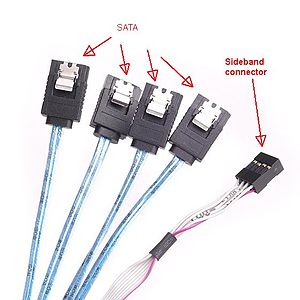 |
|||
| SFF-8680 | Internal |
|
SAS 12 Gbit/s backplane connector | |||
| SFF-8639 | Internal | 68 |
|
 |
||
| SFF-8638 |
|
|||||
| SFF-8640 | ||||||
| SFF-8681 |
|
Send your message to us:
Post time: Nov-19-2019