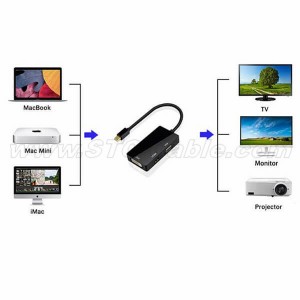Factory directly Mini Display Port Automatic Solder Male Type
Applications:
- Support HDMI, DVI or VGA input port. You can connect the display to one of HDMI/DVI/VGA output ports (Only one of the 3 outputs could be used at a time, you can not use all of them simultaneously).
- Compatible: The adapter support HDMI, DVI or VGA input port, seamlessly connect Mac Book, Mac Book Pro or Mac Book Air with a Mini display port to high definition displays. Three different ports meet your different needs.
- Supports plug and play, and no external power needed.
- Compact and lightweight and portable: Space-saving design fits easily in your laptop carrying bag.
- HDMI/DVI/VGA output with the max resolution of 1920x1080p @60Hz, 225MHz/2.25Gbps per channel (6.75Gbps all channel), 12bit per channel (36bit all channel) deep color.
Product Detail
Product Tags
We insist on offering high quality creation with fantastic small business concept, honest gross sales plus the best and fast assistance. it will bring you not only the high quality solution and huge profit, but one of the most significant is to occupy the endless market for Factory directly Mini Display Port Automatic Solder Male Type, Our aim is to assistance buyers recognize their aims. We're making terrific endeavours to realize this win-win circumstance and sincerely welcome you to definitely be a part of us!
We insist on offering high quality creation with fantastic small business concept, honest gross sales plus the best and fast assistance. it will bring you not only the high quality solution and huge profit, but one of the most significant is to occupy the endless market for China HDMI Cable and Connector, We warmly welcome your patronage and will serve our clients both at home and abroad with items of superior quality and excellent service geared to the trend of further development as always. We believe you will benefit from our professionalism soon.
| Technical Specifications |
| Warranty Information |
| Part number STC-MM019
Warranty 2-Years |
| Hardware |
| Active or Passive Adapter Active
Adapter Style Adapter Audio No Converter Type Format Converter |
| Performance |
| Maximum Digital Resolutions 1920×1200 and 1080P Wide Screen Supported Yes |
| Connectors |
| Connector A 1 -Mini-DisplayPort (20 pin) Male
Connector B 1 -VGA Female Connector B 1 -DVI Female Connector B 1 -HDMI Female |
| Environmental |
| Humidity < 85% non-condensing
Operating Temperature 0°C to 50°C (32°F to 122°F) Storage Temperature -10°C to 75°C (14°F to 167°F) |
| Physical Characteristics |
| Products Length 4 in [102 mm]
Color Black Enclosure Type Plastic Product Weight 1.8 oz [50 g] |
| Packaging Information |
| Package Quantity 1Shipping (Package)
Weight 0.1 lb [0.1 kg] |
| What’s in the Box |
3 in 1 Mini DP DisplayPort to DVI VGA HDMI Adapter
|
| Overview |
|
DisplayPort to DVI VGA HDMI AdapterThis 3 in 1 Mini DP DisplayPort to DVI VGA HDMI Adapter COMPATIBLE WITH Apple MacBook (after 2010 Version with Audio) MacBook Pro, MacBook Air, iMac, Mac mini, Mac Pro; Microsoft Surface Pro/Pro 2/Pro 3 (NOT Surface for Windows RT); Lenovo ThinkPad X1 Carbon, X230/X240s, L430/L440/L530/L540, W530/W540, Helix; Dell XPS 13/14/15/17, Latitude E7240/E7440, Precision M3800; Alienware 14/17/18; Acer Aspire R7/S7/V5/V7; Intel NUC; Asus Zenbook; HP Envy 14/17; Google Chromebook Pixel
Notice (This is very important):
1. You should assure that if your Mac has one of the following two kinds of port : Mini DisplayPort and Thunderbolt port.
2. Only one of the 3 outputs could be used at a time, you can not use all of them simultaneously.
3. For some compatible devices, it might take a few seconds for the video to display.
4. DO NOT connect other adapter/converter to this adapter for a second signal convert, we can't guarantee it works well.
5. No audio output via VGA! When connecting VGA display alone, please connect an audio cable for audio transmission.
6. Can only convert signal from Mini DisplayPort to HDMI/VGA/DVI. This is not a bi-directional cable.
Specifications:
Color: Black, White or Black
Input Signal: Mini Display Port 1.1a
Output Video: HDMI/DVI/VGA
Input: Mini Display Port Male 20pin
Output: HDMI Female Type A 19pin
Connector: DVI Female (24+1), VGA Female 15Pin
Vertical Frequency Range: 50/60Hz
Video Amplifier Bandwidth: 2.25Gbps/225MHz
HDMI/DVI/VGA:480i/480p, 576p, 720p, 1080i/1080p
External Power Supply: No external power needed
Power consumption (Max): 700mW
How to use it:
This product with three output ports, and you can choose one of them to use at a time as you demand, the functions of the port as followings:
DVI output, connect the DVI devices using a DVI cable.
HDMI output, connect the HDMI devices using a HDMI cable.
VGA output, connect the VGA devices using a VGA cable.
The Mini Display Port needs to connect MacBook, MacBook Pro, or MacBook Air.
Package Included: 1 x Mini DisplayPort (Thunderbolt) to DVI/HDMI/VGA Adapter
Cusotmer Feedback
"I have a DELL IN2020MB display with a 1600x900 HD resolution. I already have a genuine Apple VGA adapter with a Thunderbolt connection that works perfectly with my MacBook pro. I am able to get the full 1600x900 resolution on my Dell display. I thought I would buy a second VGA adapter for home which is why I bought this 3 in 1 adapter. When I use the VGA connector with the same cable and DELL IN2020MB display, the first time I plugged it in, I only got a VGA resolution. After switching from between my genuine Apple VGA adapter and my CableCreation adapter, I finally received a 1600x900 resolution on the display. I don't know if there was a loose connection the first time I tried it. I will see if this problem happens again. At this point, my biggest gripe is that the ports should be on the opposite side of the dongle. The only Thunderbolt port on my MacBook pro is on the left side of the laptop. This means when you plug in the 3 in 1 adapter, the VGA and HDMI ports are facing the front of the computer. This makes it awkward when plugging in a cable. I tried to find a 3 in 1 dongle where the VGA port was at the end, but they didn't offer one."
"The mini-DP connected to my Surface Pro works great. It is always better to connect HDMI when possible, because it handles the Audio as well. Otherwise, audio is plugged into the standard mini-jack. I carry this everywhere I go. It is loose in my tech bag, so it has taken some beating. It still works after a year."
"I bought this to link my mac book air to my TV. The whole thing is just made with poor quality. Sometimes, the pictures will come through with no voice or it just shows a black screen. I would not recommend this product. it works randomly that you can't even enjoy a full movie without being disrupted by some malfunction in connectivity."
"I purchased this item last March, almost 1 year ago. It is really convenient. My daughter uses it to connect my laptop and TV to see her favorite cartoon. Although she almost connects and disconnects the adapter everyday, it still works well. Unfortunately, something went wrong from 1 week ago. It stopped to work from time to time. So I contacted the company. Their custom service replied very fast and kindly helped me to solve the issue. Great experience!"
"Plug and play. Just plug it and and you will have added dvi, hdmi and vga ports. Worked right out of box with no added software on Windows 10."
"use it everyday connecting my notebook to 60" big screen TV for movie via the HDMI port. Very good product."
|