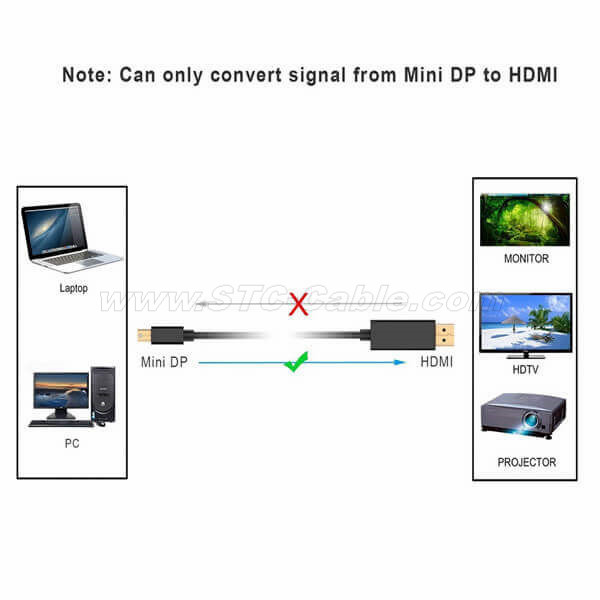Europe style for Mini Displayport to VGA Adapter Cable Male to Female
Applications:
- Mini DisplayPort to HDMI cable transmits audio and video from computer or tablet to HD display
- Gold-plated connectors, bare copper conductors, and foil-and-braid shielding for strength and reliable connectivity
- Seamless audio for uncompressed digital 7.1, 5.1, or 2 channels
- Supports video resolutions up to up to 1920×1200 and 1080p (Full HD); easy-grip treads; low-profile design
- Measures 3 feet (0.91 meters); AmazonBasics 2-year limited warranty
Product Detail
Product Tags
abide by the contract", conforms to the market requirement, joins during the market competition by its superior quality also as provides extra comprehensive and exceptional service for consumers to let them turn into significant winner. The pursue of the business, is definitely the clients' gratification for Europe style for Mini Displayport to VGA Adapter Cable Male to Female, We warmly welcome close friends from all walks of daily life to seek mutual cooperation and build a more excellent and splendid tomorrow.
abide by the contract", conforms to the market requirement, joins during the market competition by its superior quality also as provides extra comprehensive and exceptional service for consumers to let them turn into significant winner. The pursue of the business, is definitely the clients' gratification for China Mini Displayport to VGA Adapter and Adapter Mini Displayport to VGA price, More than 26 years, Expert companies from all over the world take us as their long-term and stable partners. We're keeping durable business relationship with more than 200 wholesalers in Japan, Korea, USA, UK, Germany, Canada, France, Italian, Poland, South Africa, Ghana, Nigeria etc.
| Technical Specifications |
| Warranty Information |
| Part number STC-MM014
Warranty 2-Years |
| Hardware |
| Active or Passive Adapter Active
Adapter Style Adapter Audio Yes Converter Type Format Converter |
| Performance |
| Maximum Digital Resolutions 1920×1200 / 1080p
Wide Screen Supported Yes |
| Connectors |
| Connector A 1 -DisplayPort (20 pin) Male
Connector B 1 -HDMI (19 pin) Male |
| Special Notes / Requirements |
| DP++ port (DisplayPort ++) required on video card or video source(DVI and HDMI pass-through must be supported) |
| Environmental |
| Humidity < 85% non-condensing
Operating Temperature 0°C to 50°C (32°F to 122°F) Storage Temperature -10°C to 75°C (14°F to 167°F) |
| Physical Characteristics |
| Products Length 3 feet [0.91 m]
Color Black Enclosure Type Plastic Product Weight 2.1 oz [60 g] |
| Packaging Information |
| Package Quantity 1Shipping (Package)
Weight 2.8 oz [80 g] |
| What’s in the Box |
Mini Displayport to HDMI Cable Thunderbolt 2 HDMI Converter
|
| Overview |
|
Mini Displayport to HDMI CableThis Mini Displayport to HDMI Cable Thunderbolt 2 HDMI Converter lets you connect your DP computer to an HDMI, television, projector or monitor. The adapter works with DisplayPort computers like your Ultrabook™ or Microsoft® Surface.
Mini DisplayPort to HDMI Cable
Easily connect a Mini DisplayPort-compatible computer or tablet to an HDMI-equipped HDTV, monitor, or projector with this Mini DisplayPort to HDMI cable. The convenient cable transmits both high-definition video and audio from your computer or tablet to an HD display.
To ensure long-lasting performance, strength, and optimal signal transfer, the premium cable combines corrosion-resistant gold-plated connectors, bare copper conductors, and foil-and-braid shielding, which helps reduce electromagnetic interference. Ergonomically designed treads ensure a secure grip for easy plugging and unplugging. Even more, the cable’s low-profile connector doesn’t get in the way of adjacent computer ports, and its molded strain-relief design promotes long-lasting durability. Whether at home or the office, the Mini DisplayPort to HDMI cable provides a quick, easy, high-quality connection. Easy, High-Quality ConnectionUse the Mini DisplayPort to HDMI cable to directly connect any computer or tablet equipped with a Mini DisplayPort (Mini DP or mDP) to any HDTV, projector, or monitor with HDMI input. The cable supports video resolutions up to 1920x1200 and 1080p (Full HD), as well as seamless audio pass-through for uncompressed digital channels (7.1, 5.1, or 2). The connection input is Mini DisplayPort Male, and the output is HDTV Male. Note: The cable is not a bi-directional cable—it can only convert signal from Mini DisplayPort to HDTV. The cable is compatible with Apple MacBook, MacBook Pro, MacBook Air, iMac, Mac mini, and Mac Pro; Microsoft Surface Pro/Pro 2/Pro 3 for Windows 8 Pro (NOT Surface/Surface 2 for Windows RT); Lenovo ThinkPad X1 Carbon, X230/240s, L430/440, L530/540, T430/440, T440s, T440p, T530/540p, W530/540, and Helix; Dell XPS 13/14/15/17, Latitude E7240/E7440, and Precision M3800; Alienware 14/17/18; Acer Aspire; Intel NUC; Asus Zenbook UX303LA/UX303LN; HP Envy 14/17; Google Chromebook Pixel; Cyberpower Zeusbook Edge X6-100/X6-200; and Toshiba Satellite Pro S500, and Tecra M11/A11/S11. Customer Feedback:
"Just needed this cable to hook up my MacBook Air to a external monitor. It has an awesome build quality( as do all Amazon Basics products do) that does an awesome job for what i need it for. I would highly recommend this product if you need to hook up your MacBook Air or Pro to an externtal display using the thunderbolt to HDMI."
"Worked great, until today. I've been using it for 5 months, and now its dead. I tested the cable on three different machines and verified that the ports on those machines work with other cables. It is definitely dead. I had the same thing happen on another brand cable, so perhaps these cables just don't hold up long. At least it isn't to expensive."
"The cord is great as soon as I received it in the mail I plugged it into my MacBook Air thunder port and into my tv and needless to say it works! The screen dais plays on both my computer and the tv but the sound does not transfer. I have a Bluetooth speaker so the sound goes into that which is great."
"This is working great on my iMac to an external display used for video editing. Plug and play. Mac sees it as a new 'display' device, so just need to make the usual preference settings. The HDMI end is a little large, but since it's plugging into the back of a studio monitor, it's not an issue."
"My primary computer failed and I needed to use my Surface Pro as my primary system for a while. I had a dock for the Surface, but that only gave me a single external monitor so I purchased this cable to connect to the Mini DisplayPort on the Surface for a second display. The cable was very sturdy, fits snug but not overly tight and worked perfectly. If you need a Mini DisplayPort to HDMI cable this is a great cost effective option."
|